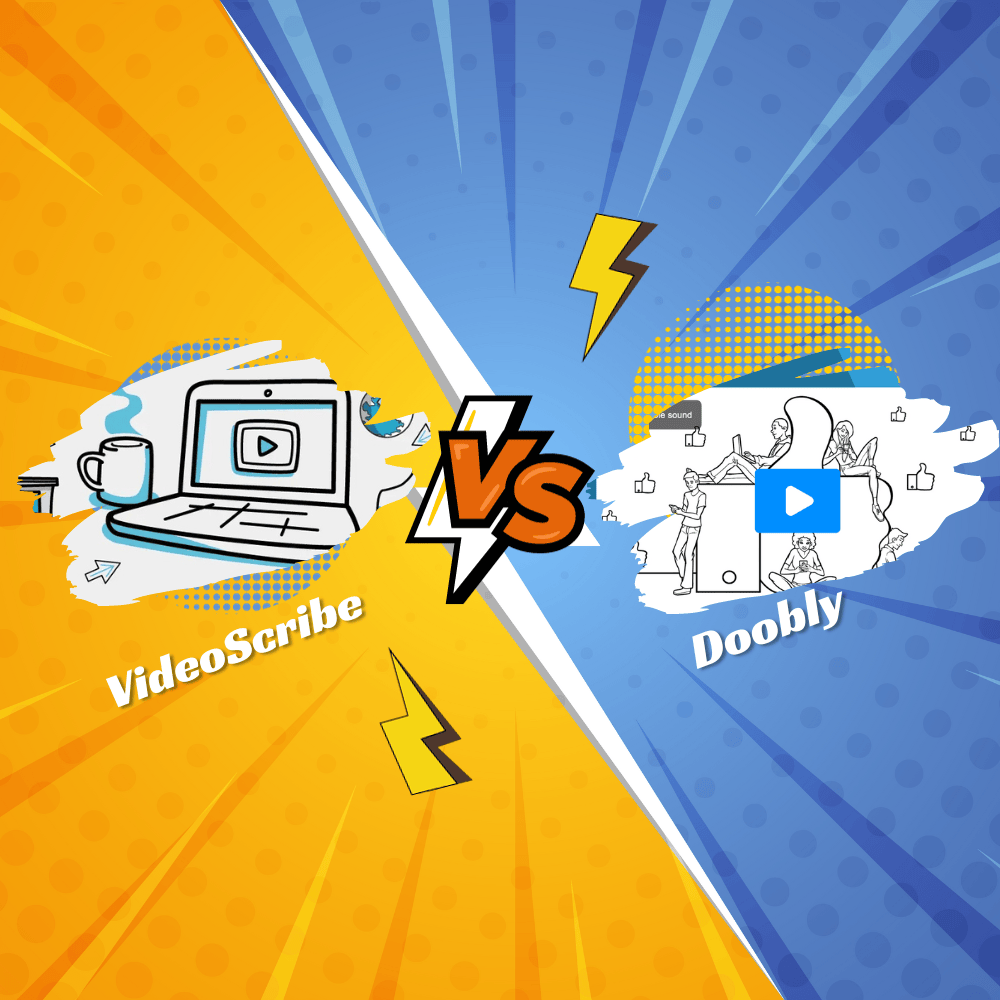
There are many whiteboard animation software available in the market, but two of the most popular ones are VideoScribe and Doodly. Both of them have millions of users from around the world. But how do you choose between VideoScribe vs Doodly?
To answer this question we will look at their features, pricing, and customer service in detail. By the end of this article, you will have a clear idea of which whiteboard animation software is the best for you.
About VideoScribe
VideoScribe is a whiteboard animation software developed by Sparkol, a UK-based company. Launched in 2012, it has been used by over 2 million users from 160 countries, including educators, businesses, nonprofits, and individuals.
VideoScribe equips you with the tools to craft captivating whiteboard videos. You can choose from a vast library of thousands of images, icons, fonts, and soundtracks. Alternatively, you have the option to import your resources. Adding depth to your creations, VideoScribe allows for voiceovers, music integration, and special effects. What sets it apart is its automated drawing and animation of images and text, lending it a charming hand-drawn appearance.
About Doodly
Doodly, brought to you by Bryxen Inc., a US-based company specializing in online marketing tools, entered the whiteboard animation scene in 2016. Since its inception, Doodly has attracted over 150,000 users from around the globe, making it a significant player in this space.
Doodly simplifies the process of creating whiteboard videos by offering an extensive library of over 10,000 doodles, which can be seamlessly dragged and dropped onto your canvas. Moreover, you have the freedom to upload your own images and text. Similar to VideoScribe, Doodly supports voiceovers, music inclusion, and effects for enriching your videos. Doodly's standout feature is its automatic drawing and animation capability, rendering your content on a white or custom background.
VideoScribe vs Doodly
Now that we have seen what VideoScribe and Doodly are, let’s compare them in terms of ease of use, the library of assets, export choices, pricing, and customer service.
Easy to use
Both VideoScribe and Doodly are designed to be easy to use for anyone who wants to create whiteboard videos. They both have intuitive and user-friendly interfaces that allow you to create your videos in minutes.
However, there are some differences in how they work. VideoScribe uses a timeline-based approach, where you can add images and text to different scenes on a timeline. This structure provides fine-grained control over the duration, position, size, rotation, and animation of individual elements. Additionally, VideoScribe supports real-time video previews, enabling you to refine your work as you progress.
In contrast, Doodly utilizes a slide-based framework where you can arrange images and text across a canvas. This approach offers flexibility in terms of layout, design, and arrangement of elements. Users can adjust the position, size, rotation, and animation of elements on each slide. Doodly provides the option to preview individual slides or the entire project, giving you control over your video's look and feel.
Both approaches have their pros and cons. The timeline-based approach gives you more control over the timing and sequence of your elements. The slide-based approach gives you more flexibility over the layout and design of your elements.
Library of assets
Both VideoScribe and Doodly offer extensive asset libraries for creating your whiteboard animations. These libraries encompass thousands of images, icons, fonts, and soundtracks, catering to a wide range of topics and categories.

VideoScribe's library of assets
However, there are distinctions in the quality and quantity of assets provided by each software. VideoScribe boasts a larger collection of images, surpassing 7,000, while Doodly offers over 3,000. In contrast, Doodly shines when it comes to fonts, offering more than 200, whereas VideoScribe provides around 70 fonts. In the realm of soundtracks, VideoScribe surpasses Doodly with over 190 choices, while Doodly provides access to over 150 soundtracks.
Now, let's delve into the specific categories of assets and compare how they fare in both software:
|
Asset Category |
Aspect |
VideoScribe |
Doodly |
|
Animation |
Variety of Animation Types |
Draw, Move-in, Morph, Fade |
Draw, Fade |
|
Customization |
Speed, Direction, Delay, Filters, Transitions, Camera Movements |
Speed, Delay |
|
|
Background |
Range of Background Styles |
Over 100 styles (e.g., whiteboard, blackboard, glass board) |
Over 20 styles (e.g., whiteboard, blackboard, green board) |
|
Customization |
Color, Texture |
Limited (no color or texture changes) |
|
|
Hand Styles |
Diversity of Hand Styles |
Over 250 styles (e.g., male, female, child, animal, custom) |
Over 30 styles (e.g., male, female, child, custom) |
|
Customization |
Color, Size |
Limited (no color or size customization) |
|
|
Sound and Record |
Voice-over Options |
Record, Upload |
Record, Upload |
|
Music Tracks |
Over 190 |
Over 150 |
|
|
Sound Effects |
Over 50 |
Over 50 |
|
|
Audio Customization |
Volume, Loop, Fade-in, Fade-out, Timing |
Limited (basic controls) |
|
|
Video |
Export Formats |
MP4, AVI, WMV, MOV, GIF |
MP4 |
|
Video Resolutions |
HD (1080p), Full HD (1920p) |
HD (1080p) |
|
|
Sharing Platforms |
YouTube, Facebook, Vimeo, Sho.co |
YouTube, Facebook |
Export choice
VideoScribe boasts a more extensive range of export choices compared to Doodly. VideoScribe supports multiple video formats, including MP4, AVI, WMV, MOV, and GIF, giving you greater flexibility in selecting the format that best suits your needs. Additionally, VideoScribe allows you to export your videos in either HD (1080p) or Full HD (1920p) resolutions. In contrast, Doodly supports the MP4 format exclusively and is limited to exporting videos in HD (1080p) resolution.
These two platforms enable you to directly share your videos on social media platforms such as YouTube, Facebook, Vimeo, and Sho. co. However, VideoScribe offers a more diverse array of sharing options compared to Doodly. VideoScribe supports YouTube, Facebook, Vimeo, and the specialized video hosting platform Sho.co. Doodly, on the other hand, provides sharing options for YouTube and Facebook only.
Pricing
When it comes to pricing, both VideoScribe and Doodly offer a choice of plans to accommodate your budget and requirements.
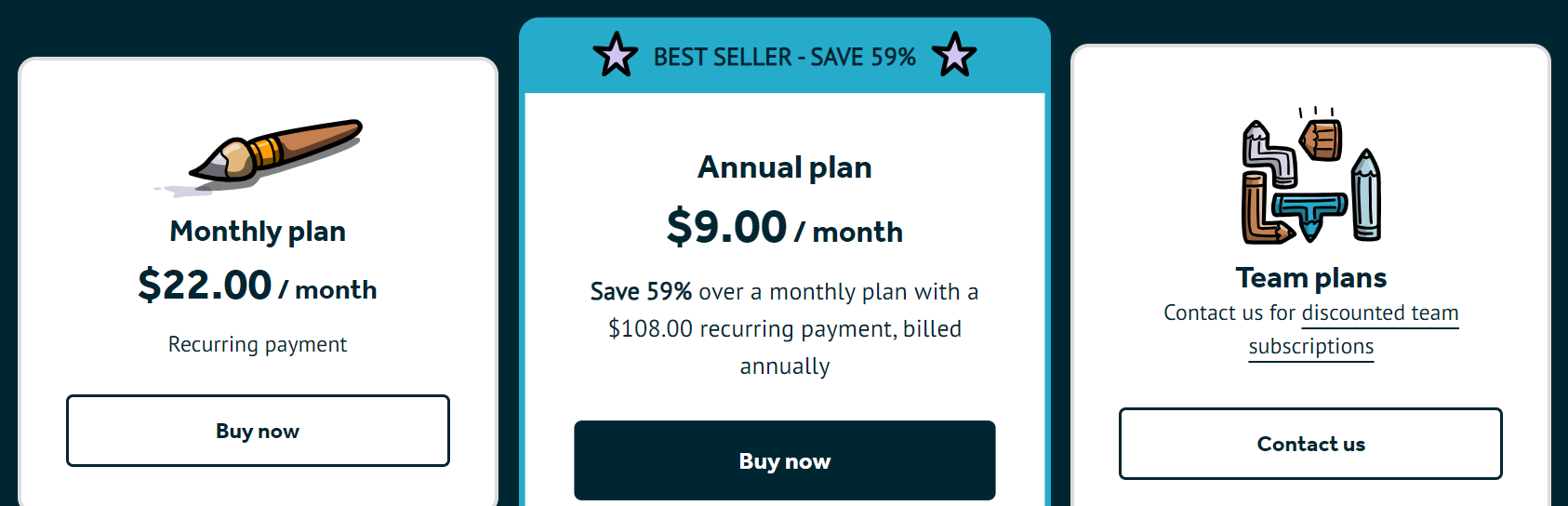
VideoScribe pricing
VideoScribe provides two pricing options:
- Monthly Plan: Priced at $22.00 per month.
- Annual Plan: Priced at $9.00 per month when billed annually, providing the same features as the monthly plan. Users can also enjoy a 7-day free trial and the flexibility to cancel their subscription as needed.
Doodly offers two pricing plans:
- Standard Plan: Available at $49 per month.
- Enterprise Plan: Priced at $79 per month. The Enterprise plan not only includes all standard features but also provides access to a more extensive library of assets, including over 6,000 doodles, over 150 royalty-free music tracks, over 100 sound effects, and priority support. Users can test the waters with a 14-day free trial before committing to a plan.
Customer service
They all prioritize customer service, with dedicated teams available to address your inquiries and concerns. Both offer an array of online resources to support users in navigating their software effectively. These resources include frequently asked questions (FAQs), tutorials, blogs, forums, and active social media pages (Facebook and YouTube). These platforms are valuable sources of information and tips to empower users to make the most of their whiteboard animation software.
VideoScribe stands out for its responsive and helpful customer service team. Users can reach out to the VideoScribe team through a contact form. VideoScribe pledges to respond to all emails within 24 hours, ensuring timely assistance. Additionally, for urgent matters, VideoScribe provides a phone number for users to call (UKT: +44 (0)117 428 6117, USAT: 646-475-1630).
Doodly, on the other hand, commits to replying to all emails or contact forms within 48 hours. While Doodly offers email support, it does not list a phone number for direct contact on its website.
Videoscribe vs Doodly: Which is the one for you?
Now that we've explored the features, pricing, and customer service options for both VideoScribe and Doodly, it's time to make a decision. While both of these whiteboard animation software options offer a range of capabilities, your choice may depend on your specific needs and preferences.
If you are seeking whiteboard animation software with the option to access a larger library of doodles, music tracks, and sound effects, and you prioritize priority support, the Doodly Enterprise Plan may be more appealing.
On the other hand, here are stand-out features of VideoScribe that make it is the ideal choice for you:
- A wide variety of animation options to bring your ideas to life
- Extensive background choices for creating the right setting
- A diverse selection of hand styles to suit your content
- Rich sound and recording options, including a vast library of music and sound effects
- Flexible export choices, enabling you to produce videos in various formats and resolutions
- And responsive customer service for timely support
Remember that both VideoScribe and Doodly offer free trials, allowing you to explore the platforms and assess which one aligns better with your specific requirements. Your choice ultimately depends on your personal preferences, budget, and the particular features that matter most to you.
Videoscribe discount code
If you're interested in a discount for VideoScribe, you're in luck! VideoScribe occasionally offers discount codes that can help you save on their whiteboard animation software. These codes can provide significant savings on your subscription.
To find the latest VideoScribe discount code, visit the VideoScribe website, sometimes they discount directly on the original price. You can also sign up for their newsletter or follow their social media channels to stay updated on any ongoing promotions or special offers. Additionally, VideoScribe coupons can be found on coupon sites such as [site name]. See all of the discounts on their page or grab one here to use instantly:
Using a VideoScribe discount code is a great way to access this powerful whiteboard animation software at a more affordable price, making it an even more attractive option for your animation needs. Don't miss out on the opportunity to create engaging whiteboard animations with a discount.
Conclusion
Both VideoScribe and Doodly are solid options for creating whiteboard animations. Your decision should be based on factors such as your level of expertise, the type of animations you want to create, your budget, and your preferred user experience. Take the time to explore both tools and consider your individual needs before making your choice. Whichever one you decide on, you're sure to find success in creating captivating whiteboard animations. Happy scribing!
