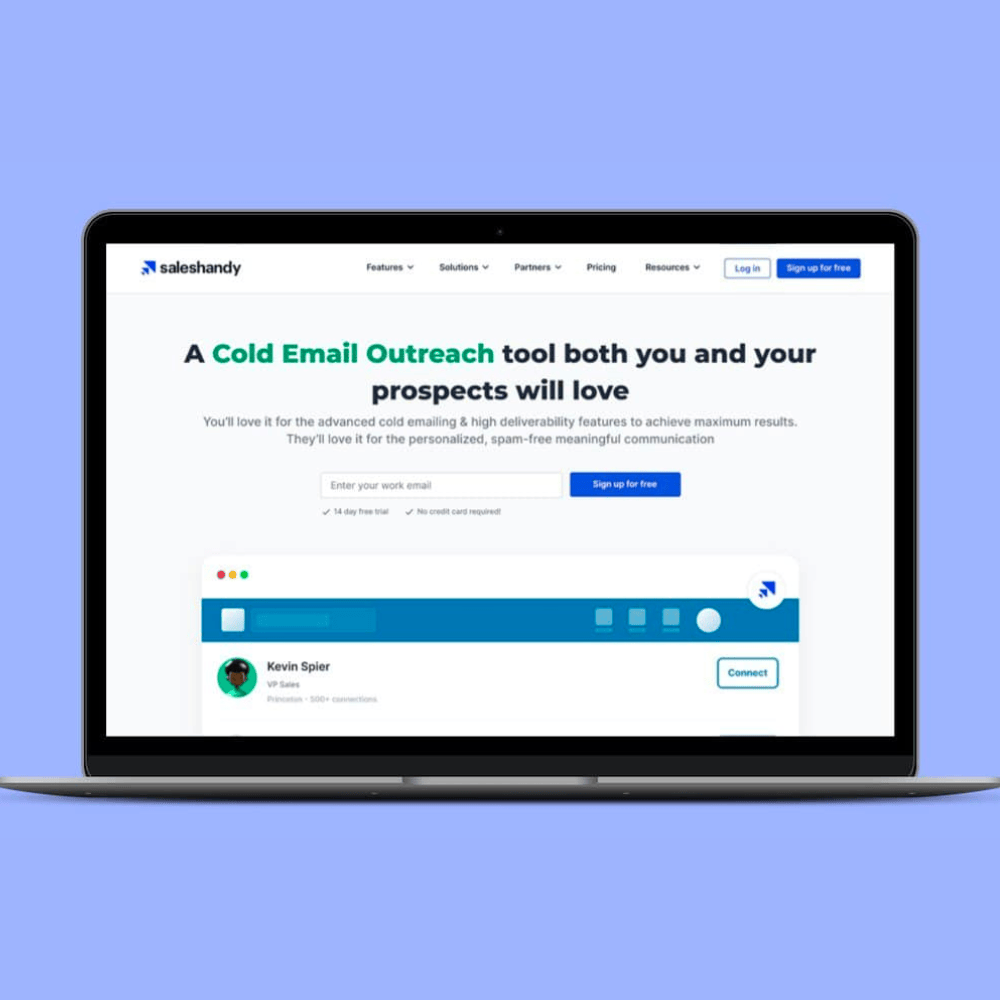
Email outreach is a potent tool for attracting leads. Among countless platforms, Saleshandy has been a popular choice for many professionals. However, that's not the only option. The market is teeming with Saleshandy alternatives, each with its unique features and benefits.
In this Saleshandy review, we'll learn more about the platform and explore its top 11 alternatives, shedding light on how they can elevate your cold email game.
What Is Saleshandy?
Saleshandy is a sales engagement platform renowned for its automated cold emailing system. It is specifically designed to assist small to midsize businesses in reaching out to their prospects through highly personalized emails. Saleshandy empowers users to personalize, automate, and scale their cold email outreach, ensuring optimum deliverability. By utilizing Saleshandy, businesses can book more meetings and generate a higher volume of leads.
How does Saleshandy work?
The Saleshandy app operates through a series of key features designed to streamline your email marketing efforts:
- Track Your Emails Statistic:
Saleshandy allows users to track essential email metrics such as email open rate, click-through rate, reply rate, and bounce rate. Integration with CRM platforms like Salesforce and HubSpot enables users to gain a holistic view of customer relationships and tailor their sales activities based on email interactions.
- Email Sequence:
This feature automates the process of sending personalized email series to prospects. By designing a sequence of emails, users can engage with leads in a timely and efficient manner, ultimately increasing the chances of conversion.
- Customize Campaigns:
Personalization is key in email marketing. Saleshandy enables users to create highly customized emails by incorporating recipient-specific information such as names, company names, and interests. This personal touch significantly enhances email open rates and engagement.
- Auto Follow-Up:
Automated follow-up emails are crucial for maintaining prospect interest. The auto follow-up feature allows users to send timely follow-up emails, ensuring that recipients are reminded of the initial communication. This proactive approach increases open and response rates, leading to higher conversion rates.
- Email Scheduling:
Saleshandy offers the convenience of email scheduling, allowing users to send emails at optimal times without manual intervention. Unlimited email scheduling ensures round-the-clock delivery, ensuring that your messages reach recipients when they are most likely to engage.
- Powerful Integrations:
Users can seamlessly integrate Saleshandy with popular email platforms such as Gmail, G Suite, Office Outlook, and Office 365. These integrations enhance user productivity by allowing them to perform various tasks within a single interface.
Top 11 Saleshandy alternatives you should consider
When it comes to finding the right Saleshandy alternative, the choices can be overwhelming. To help you make an informed decision, let’s explore some of the top Saleshandy competitors available in the market.
Mixmax

Mixmax
Mixmax is a comprehensive sales engagement platform tailored for businesses that use Gmail. It's designed to help revenue teams accelerate their income-generation efforts at every stage of the customer journey. Mixmax goes beyond just serving Sales Development Representatives (SDRs) and extends its benefits to Account Executives (AEs), Customer Success Managers (CSMs), and anyone in a customer-facing role.
Key Features:
- Email Tracking: Mixmax offers robust email tracking features, allowing you to monitor email deliverability rates, open rates, click rates, and recipient engagement.
- Personalization: Create and personalize emails just like you would with other cold email software.
- Template Library: Save and reuse templates for various email campaigns, saving you time and effort.
- Beast Mode: Boost productivity and follow-up with the one-click dialer feature.
- Survey Polls: Easily create survey polls and add them to your emails to gather feedback and increase response rates.
- CRM Integration: Mixmax seamlessly integrates with popular CRM software like Salesforce and Pipedrive.
Pricing: Mixmax offers a 14-day free trial. Its plans include a free tier, a Starter plan at $9, an SMB plan at $24, a Growth plan at $49, and a custom plan tailored for enterprises.
HubSpot Sales Hub

HubSpot Sales Hub
HubSpot Sales Hub is designed to eliminate friction by bringing tools and data together on one platform. The solution boasts email tracking and templates, as well as call tracking and recording. HubSpot Sales is a suite of inbox-based email tracking and productivity tools with which sales teams can build, automate, and accelerate their sales processes.
Key Features of HubSpot Sales Hub:
- Sales Analytics and Reporting: HubSpot Sales Hub provides complete visibility into the end-to-end sales progression, pipeline performance, and data analytics. It offers valuable insights for forecasting deals, funnel reports, and more.
- Sales Automation: This feature streamlines the sales process, enabling your team to focus on critical tasks and never miss a lead. It simplifies follow-ups and allows for the creation of personalized email sequences.
- Contact/Lead Management: HubSpot Sales Hub makes it easy to manage contacts and leads, automating data entry and lead scoring.
- Account-Based Marketing: Collaborate with data collected from the platform and track progress for every account in real-time. Customize tools and create workflows to build lasting customer relationships.
- Pipeline Management: The platform offers powerful pipeline management with project management integration. Customize your pipeline, track team progress, and diagnose pipeline health on the CRM platform.
- Practical Tools: Integrate your emails with HubSpot to receive notifications when they are read or when leads visit your site. The platform also offers one-click calendar integration for easier call booking.
- Comprehensive Integration: HubSpot can integrate with third-party applications to enhance CRM functionality.
Pricing:
- Free HubSpot CRM: $0
- Sales Hub Starter: $50.00/2 Users Per Month
- Sales Hub Professional: $500.00/5 Users
- Sales Hub Enterprise: $1,200.00/10 Users Per Month
Instantly

Instantly
Instantly is a game-changing sales engagement platform that promises to scale your outreach campaigns effortlessly. Founded in 2021, Instantly has gained immense popularity, serving over 15,000 customers, ranging from solopreneurs to global agencies.
Instantly's standout features include:
- AI Optimizations for Deliverability & Lead Response: Instantly utilizes smart AI algorithms to optimize your emails for maximum deliverability and response rates.
- Deliverability & Campaign Analytics: Detailed analytics provide insights into your campaign performance, allowing you to refine your strategies for better results.
- Complete Automation & Customization: Automate your outreach process and customize your campaigns to suit your specific needs, saving you valuable time and effort.
- Sender Reputation Protection & Warmup: This feature protects your sender reputation and ensures a smooth warm-up process for your email accounts, enhancing your email deliverability.
- Email Templates: Access a library of professionally crafted email templates to create impactful and engaging email campaigns.
- Custom Tracking Domain: Utilize a custom tracking domain to enhance the credibility of your emails and increase the chances of landing in your recipients' inboxes.
- Filter and Download Leads: Instantly allows you to filter and download leads from its extensive B2B lead database, ensuring you target the right audience for your campaigns.
- Test & Preview Single Emails: Test and preview individual emails before sending them out, ensuring they appear as intended and maximize their impact.
Pricing: Instantly offers straightforward and affordable pricing plans designed for businesses of all sizes.
- Growth Plan: $30/month
- Hypergrowth Plan: $77.6/month
- Next Level Plan: Custom price (Tailored to your specific requirements)
With its flat-fee subscription model, Instantly provides exceptional value, making it an attractive alternative to Saleshandy for businesses seeking reliable cold email solutions.
Salesloft

Salesloft
Salesloft stands out as a leading provider of sales engagement solutions. Their Modern Revenue Workspace™ is a haven for sales teams, offering features like call recording, email/call sequencing, CRM integration, and inbox integration. Salesloft is trusted by global giants like IBM, Shopify, Square, and Cisco, making it a reliable choice for businesses aiming to drive revenue efficiently.
SalesLoft Features:
- Call Recording: Salesloft offers the ability to record calls with specific conditions and compliance, ensuring transparency and accuracy in customer interactions.
- Email/Call Sequencing: Organize email and call lists into different segments or sequences to maintain data systematically and streamline your outreach efforts.
- CRM Integration: Automate the transfer of relevant information between Salesloft and your CRM software, enhancing time management and reducing manual data entry.
- Call List Management: Maintain a systematic order of all your important client phone numbers, making it easy to connect with prospects.
- Inbox Integration: Seamlessly integrate Salesloft with your email inbox, consolidating all sales activities into one unified place for efficient communication.
- Sales Activity Automation: Automate follow-up messages to clients, ensuring that no leads slip through the cracks, and enhancing the customer experience.
- Team Management: Ensure that all members of your sales team can meet clients' needs by optimizing their activities and responding to questions in real-time.
- Performance Analytics (Sales): Sales managers can track and monitor the performance of sales teams, identifying errors and opportunities for improvement.
- Email Automation: Streamline your email marketing efforts by automating the sending of targeted messages to clients based on specific triggers and actions.
- Workflow Management: Keep your sales tasks organized and flowing smoothly, ensuring that nothing gets overlooked.
- Call Monitoring: Salesloft allows you to listen to both inbound and outbound calls, providing valuable insights into your team's interactions.
- Content Management: Customize and create content to make it user and SEO-friendly, improving the overall effectiveness of your outreach.
- Lead Scoring: Manage prospective leads by scoring them based on their responses, helping you prioritize your efforts effectively.
Pricing: Pricing plans are available for different business needs, making it a versatile choice for businesses of all sizes.
- Free Trial: Not available
- Essentials: Designed for growing pipeline and gaining insights.
- Advanced: Focused on converting deals and winning customers.
- Premier: Tailored for generating predictable revenue, quarter after quarter.
Please note that pricing details for Salesloft are available upon contacting the vendor.
Klenty
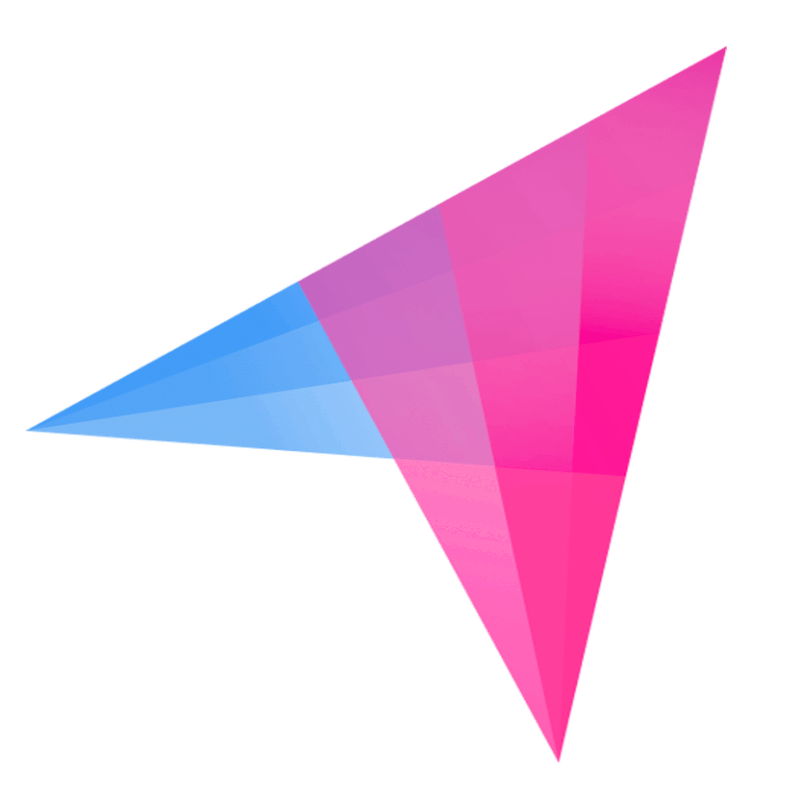
Klenty
Klenty is a robust sales engagement platform that automates the process of sending custom emails and follow-ups on a large scale. By using Klenty, you'll land in your prospect's priority inbox consistently and save time compared to manual efforts.
Key Features of Klenty:
- Klenty’s Main Dashboard: The main dashboard provides a comprehensive overview of email activities, scheduled emails, tasks, and calls. Users can monitor recent engagements, filter responses, and track campaign progress effortlessly.
- Agency Dashboard: Designed for agencies, this feature displays running campaigns for clients, allowing admins to manage teams and users efficiently. The pricing remains user-based, ensuring flexibility for agencies of all sizes.
- Setting Up a Campaign: Klenty simplifies the campaign setup process. Users can create email cadences, customize templates, insert media elements, and set up follow-up emails, tasks, and calls. The platform offers flexibility in scheduling, allowing targeted outreach on specific days and times.
- A/B Testing: Klenty’s A/B testing feature enables users to refine their email templates for optimal engagement. By comparing different versions, businesses can fine-tune their marketing strategies based on real-time data.
- Cadence Playbook: This feature empowers users to personalize cadences for specific scenarios. By setting up conditional sequences, such as targeting prospects who have shown repeated interest, businesses can enhance email personalization and increase response rates.
- Add Prospects to Campaign: Klenty allows seamless integration of contacts from various sources, including CSV files, Google Sheets, and Salesforce. Custom fields and tagging options enhance organization, ensuring targeted communication with prospects.
- Cadence Reports: Klenty’s robust reporting capabilities provide insights into email performance, prospect engagement, and overall campaign success. Visualizations help users identify successful strategies and areas for improvement.
- Creating Tasks: The task management feature enables users to create reminders and to-do lists within the platform. Assignable tasks enhance collaboration among team members, ensuring timely follow-ups and efficient campaign execution.
- Making Calls: Klenty goes beyond emails by offering a unique calling feature. Integrated with prospect data, users can schedule and track calls, enhancing multi-channel communication strategies.
Pricing: Klenty offers three pricing tiers to cater to diverse business needs:
- Startup: $35/user/month (billed annually) or $45/user/month (billed monthly)
- Growth: $60/user/month (billed annually) or $75/user/month (billed monthly)
- Enterprise: $100/user/month (billed annually) or $125/user/month (billed monthly)
Outreach

Outreach
Outreach is a leading sales execution platform that offers a comprehensive suite of tools for sales teams. Outreach's unique selling point lies in its ability to assist market-facing teams in creating and closing pipelines predictably and efficiently. The platform leverages automation and artificial intelligence to enhance the efficiency and effectiveness of various go-to-market activities across the revenue cycle.
Outreach offers several key features:
- Efficient Prospect Management: Outreach allows executives to import prospect contact details seamlessly through CSV files, saving valuable time for sales teams.
- Powerful Sequencing: The platform's sequencing feature enhances lead generation by structuring and optimizing follow-up emails and interactions.
- In-Depth Insights: Outreach provides detailed insights into the progress of deals, empowering sales managers with valuable information to make data-driven decisions.
- Email Campaign Analysis: Users can analyze email campaigns and make necessary adjustments to improve the success rate of their emails.
- A/B Testing: Outreach facilitates A/B testing, enabling users to identify subject lines that generate higher engagement rates.
- Integration Capabilities: It can be seamlessly integrated with popular CRM software like Salesforce and Microsoft Dynamics 365 Sales, enhancing workflow efficiency.
Pricing: Outreach offers different plans, including Standard and Professional for individuals and Enterprise and Unlimited for larger organizations. However, specific pricing details are not disclosed, and interested parties need to request a quote through their website.
Woodpecker

Woodpecker
Woodpecker is a versatile email marketing automation tool designed for B2B companies. It offers an intuitive way to connect with potential customers and partners while automating outbound sales campaigns. One of Woodpecker's key strengths lies in its ability to personalize and automate follow-up emails, saving valuable time for sales professionals.
Features:
- Interaction Tracking: Woodpecker provides detailed insights into campaign performance, including lead scoring, nurturing, and segmentation metrics. This data helps users optimize their campaigns for maximum effectiveness.
- Email Metrics: Users can track open rates, click rates, and bounce rates, allowing them to gauge the success of their email campaigns. Woodpecker also filters replies, providing valuable information on the efficacy of the outreach efforts.
- A/B Testing: The platform offers A/B testing capabilities, allowing users to experiment with different subject lines. This feature helps businesses identify the most compelling subject lines that generate higher open rates.
- Follow-up Automation: Woodpecker's follow-up feature enables personalized and automated follow-up emails. This personalized approach enhances customer engagement and increases the likelihood of conversions.
- Integration: Woodpecker integrates seamlessly with multiple Customer Relationship Management (CRM) tools, including Hunter, Zapier, HubSpot, and Leadfuze. This integration ensures smooth data flow between platforms, enhancing overall efficiency.
- User-Friendly Interface: The simple and intuitive user interface makes it easy for users to navigate the platform. Its user-friendly design contributes to a seamless user experience, making it a promising Saleshandy alternative.
Pricing:
- Woodpecker offers a 7-day free trial, allowing businesses to explore its features before committing to a subscription.
- The Start-up plan, priced at $40 per month, caters to small businesses and startups.
- The Team Pro plan, priced at $50 per month, is ideal for growing businesses with team collaboration needs.
- For enterprises requiring tailored solutions, Woodpecker offers custom pricing plans to meet specific requirements.
Reply

Reply
Reply.io is an AI-powered sales automation platform designed to support sales and marketing teams in their outreach efforts. It enables users to engage with potential prospects through various channels, including cold emails, SMS, calls, and WhatsApp. Reply.io excels in both inbound and outbound communications, offering manual and automated email capabilities.
Features of Reply.io:
- Seamless Integration: Reply.io integrates seamlessly with popular platforms like Salesforce, enabling users to access its features without switching between applications. This integration streamlines workflow and eliminates manual data entry.
- Email Tracking: Reply.io allows users to track the performance of their email campaigns, providing valuable insights into prospect engagement. By understanding recipient behavior, users can optimize their outreach strategies.
- Multi-Channel Approach: Reply.io employs a multi-channel approach, enabling users to connect with leads through various communication methods such as email, LinkedIn, phone calls, and SMS. This diversification enhances engagement opportunities.
- Personalization and AI Tools: Reply.io incorporates AI-powered features that enhance personalization. It offers AI-enhanced email templates and data-driven recommendations, helping users create compelling messages tailored to their audience.
- Email Validation: Reply.io provides an email validation tool that ensures the accuracy and deliverability of email addresses. Validating email addresses reduces the risk of bounced emails and preserves sender reputation.
Pricing Plans: Reply.io offers a range of pricing plans to cater to different needs and requirements. These plans include:
- Free Plan: $0
- Starter Plan: $60 per user per month
- Professional Plan: $90 per user per month
- Custom Plan: Custom pricing
For agencies, Reply.io offers specific pricing plans:
- Agency Starter Plan: $60 per month per email account (billed quarterly)
- Agency Professional Plan: $60 per month per email account (billed annually)
Gmass
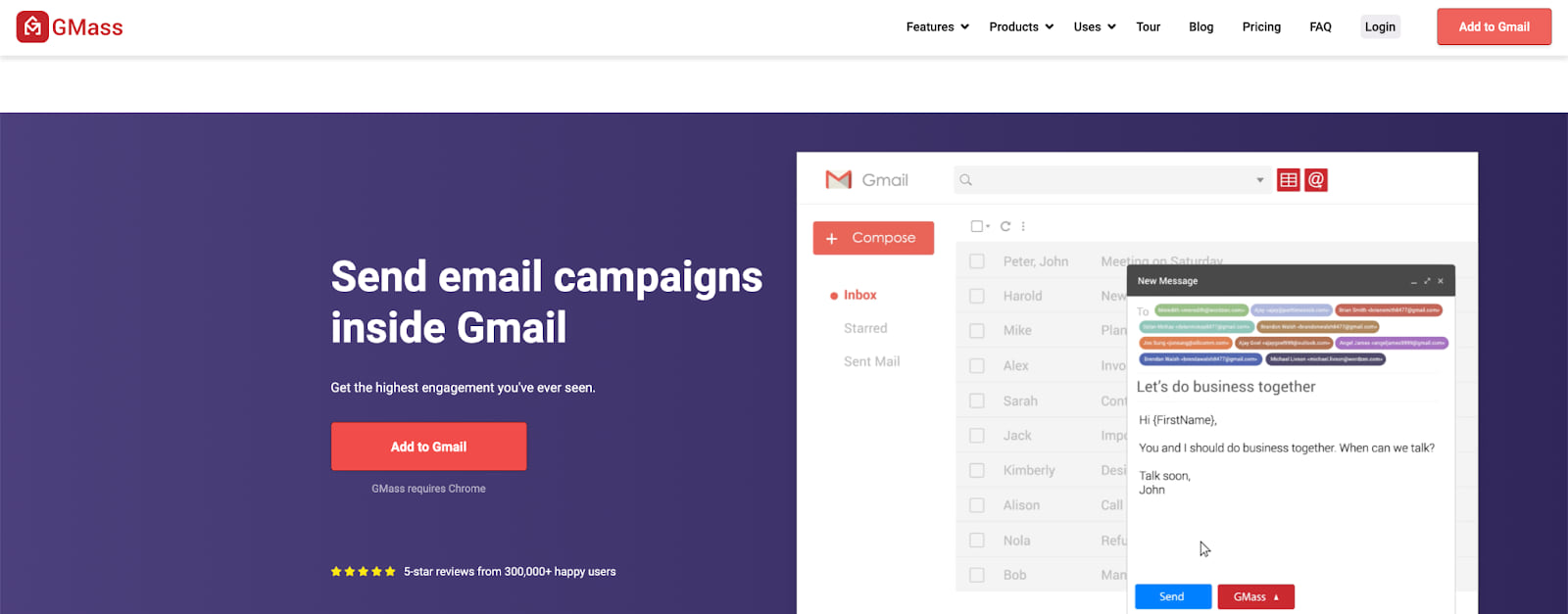
Gmass
Gmass is a mass email service that integrates seamlessly with Gmail, enabling users to conduct email marketing and automation campaigns directly from their Gmail account. This plugin simplifies the process of personalizing emails using information from Google Sheets, making it an excellent option for those who rely heavily on Gmail for their outreach.
Gmass Features Breakdown:
- Mass Emails: Gmass allows you to send up to 10,000 emails to your recipients legally and cost-effectively. The tool uses advanced distribution technology to deliver your emails faster and minimize the risk of being flagged as spam.
- Mail Merge with Google Sheets: Integrating seamlessly with Google Sheets, Gmass simplifies the process of managing your email lists. You can add new contacts, read contact data, and create segmented lists effortlessly, saving you valuable time and effort.
- Automatic Follow-up Emails: Gmass automates follow-ups with prospects who haven't responded to your initial emails. This feature enables you to build relationships with potential clients without relying solely on chance.
- Email Scheduler: With Gmass, you can schedule emails at any time, allowing you to strike the right balance between email outreach and other tasks. You can even set up recurring email campaigns to maintain consistent communication with your audience.
- Email Personalization: Gmass offers intelligent email building capabilities, enabling you to create highly personalized messages based on your audience's interests and behaviors. The tool can also detect email engagement, allowing you to tailor your messages effectively.
Pricing: Gmass offers three main pricing options: Standard, Premium, and Enterprise. The Standard package, which includes basic features, is available for $19.95 per month. The pricing may vary depending on whether you're an individual or part of a team. For instance, the Premium plan costs $29.95 per month for individuals and $125 per month for a team of five users.
Yesware

Yesware
Yesware is an email outreach tool built for high-performing sales teams. It focuses on meaningful email outreach at scale. Yesware offers Outlook and Gmail add-ons that live right inside your inbox, providing real-time email tracking, including email opens, link clicks, and attachment interactions. It also integrates with popular tools and platforms, making it a go-to choice for companies like Yelp, Experian, and Teach for America.
Its core features include:
- Email Tracking: Yesware provides real-time notifications for email opens, link clicks, and attachments. Users can monitor recipient engagement and plan their follow-ups accordingly.
- Meeting Scheduler: With Yesware's meeting scheduler, users can easily set up meetings by choosing suitable time slots from their calendar or by sending a link to recipients, enabling them to schedule the meeting.
- Email Templates: Yesware allows users to create and personalize email templates, saving time and ensuring consistency in outreach efforts.
- Campaigns: Users can set up campaigns effortlessly, choosing from various touch types like automated emails, manual emails, phone calls, and more. Yesware also offers integration with Salesforce for efficient campaign management.
- Reporting and Analytics: Yesware provides detailed email activity metrics, including open rates, reply rates, and click rates. It also offers recipient engagement reports, enabling users to gauge the effectiveness of their outreach efforts.
- Integrations: Yesware integrates seamlessly with Salesforce and LinkedIn Sales Navigator, enhancing data entry automation and providing additional insights for prospecting.
Pricing: Yesware offers a free forever plan and paid plans catering to different user needs:
- Pro: $15/user/month (billed annually) or $19/user/month (billed monthly)
- Premium: $35/user/month (billed annually) or $45/user/month (billed monthly)
- Enterprise: $65/user/month (billed annually) or $85/user/month (billed monthly)
MailTrack

MailTrack
MailTrack is a tool specifically designed for tracking emails. Its pixel-based tracking system informs you if your emails have been opened and read, providing valuable insights into your outreach efforts. With real-time notifications, MailTrack ensures that you are promptly informed when recipients engage with your emails. It also offers features like link analytics, reminders, and a user-friendly dashboard for comprehensive email tracking.
MailTrack Features:
- Email Tracker: Track email delivery, opens, and clicks.
- Dashboard: Access digital insights and reports on a single screen.
- Data Security: Ensure secure data storage through encryption.
- Event-based Notification: Receive notifications based on strategically defined events.
- Link Analytics: Analyze URL performance, including clicks and social actions.
- Reminders: Schedule important reminders to be sent via email.
Pricing:
- Free Version: Basic features available for free.
- PRO Plan: 59 € billed annually.
- ADVANCED Plan: 120 € billed annually.
Saleshandy discount code
Before you make a decision, it's essential to consider Saleshandy pricing. Saleshandy offers various pricing plans to accommodate different needs:
- Outreach Basic: This plan is suitable for beginners and costs $25 per month. It includes unlimited email accounts.
- Outreach Pro: For users who want high-volume yet effective cold emails, this plan costs $74 per month.
- Outreach Scale: Priced at $149 per month, this plan is designed for businesses that want to scale their cold email outreach with a larger prospect base and higher email limits.
- Outreach Scale Plus 100K: This plan, priced at $219 per month, is for those who want to take their outreach to the next level with custom prospect limits.
While Saleshandy's pricing is competitive, it's worth noting that one of its advantages is the availability of discounts and promotional offers. These Saleshandy coupon codes can significantly reduce the overall cost, ensuring you get the most value from your chosen email outreach tool.
To avail of these discounts, visit the CouponATime website, where all the latest Saleshandy coupon codes are regularly updated. By applying these codes during the checkout process, you can maximize your budget and enjoy the full range of features that Saleshandy has to offer. Here are some of the latest Saleshandy discount codes to help you make the most of your investment:
FAQs
Now, let's address some frequently asked questions about Saleshandy and its alternatives:
Is Saleshandy free?
Yes, Saleshandy offers a free plan with basic features, including unlimited email tracking, real-time desktop notifications, and the ability to schedule emails. The free plan also allows users to create and use up to 5 email templates without any branding or logos.
Saleshandy also offers additional pricing plans with more advanced features like personalized campaigns and automated follow-ups. These plans are available on a "per user per month" basis. Users can sign up for a 7-day free trial of these plans, but the free plan is always available without any time limit.
Is Saleshandy safe?
SalesHandy is committed to user privacy and data security. Saleshandy takes data security seriously and employs industry-standard encryption and security protocols to protect user data. They employ various measures, including encryption of data in transit and at rest, to ensure the safety of user information. However, like any online service, there are inherent risks, and users should exercise caution while sharing sensitive information. It's essential for users to follow best practices, such as using strong passwords and enabling two-factor authentication, to ensure the security of their Saleshandy accounts.
How do I enable Mixmax in Gmail?
Enabling Mixmax in Gmail is a straightforward process:
- Go to mixmax.com and click "Get started for free" to install Mixmax for the first time and complete the onboarding process.
- Agree to the Terms of Services and Privacy Policy to continue.
- Select the Gmail account you want to use with your Mixmax account and enter your password.
- Click "Allow" to grant Mixmax permission to work with your email.
- If you encounter an error message indicating restricted access, contact your Google Workspace admin to enable permissions for the Mixmax extension.
- Once enabled, you can enjoy Mixmax's features, including email tracking, reminders, send later, and sequences.
To re-enable Mixmax or enable it for another account:
- Visit chrome://extensions and find Mixmax in the list of extensions.
- Toggle the switch to the right to enable Mixmax. If it's not visible, reinstall the Chrome extension from mixmax.com.
- For another account, log in to your email account on Chrome, hover over the greyed-out Mixmax logo, and click 'Enable my productivity'. If the extension isn't installed, install it from mixmax.com and follow the prompts to enable it.
Additionally, Mixmax allows you to add new send-as addresses or email aliases:
- In Gmail, go to Settings, then the Accounts tab.
- Click "Add another email address" next to "Send mail as" and enter the email address.
- Click "Import Email Addresses to Mixmax" to integrate the new address with Mixmax.
Conclusion
Enhancing your cold email delivery is crucial for the success of your sales and marketing efforts. Saleshandy is a popular choice, but several worthy alternatives may better suit your specific needs. By carefully considering your requirements and budget, you can choose the tool that will help you connect with your target audience effectively. So, take the time to explore Saleshandy as well as other Saleshandy alternatives to find the one that best fits your cold email outreach strategy.
