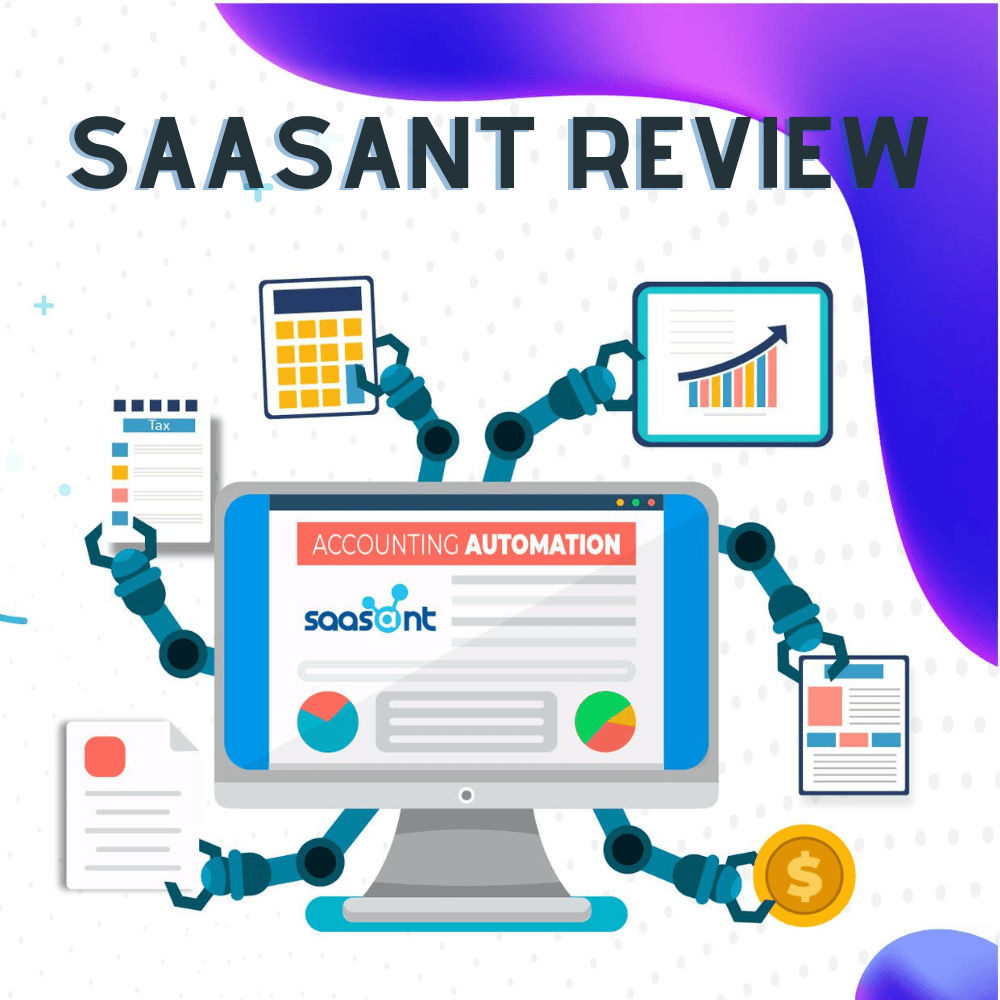Accounting is one of the most important tasks, time-consuming, error-prone, and costly. If you are looking for solutions for accounting automation, you may know Saasant. But how do you know if it is effective or not? Dive into our Saasant review to have the answer.
We will discover the range of products, pricing and plans, privacy and security, customer support, and customer reviews of Saasant. By the end, we hope you can understand this platform and decide whether it can help simplify and streamline the accounting process.
About Saasant
Saasant Inc. is a software company that provides accounting automation solutions for small businesses and accountants. The company helps users import, export, delete, and sync transactions in QuickBooks Online, QuickBooks Desktop, and Xero from various sources such as Excel, CSV, IIF, text files, and more. With a mission to simplify and streamline the accounting process, Saasant offers a range of innovative tools designed to save time and money for its valued customers.
Saasant review
In this part, we'll delve into Saasant's diverse product offerings, highlighting their unique features, ease of use, integration capabilities, and more to help you make an informed decision about this versatile software solution.
Saasant range of products
Saasant offers a variety of products for different accounting needs and platforms. Here are some of the main products that Saasant provides:
- SaasAnt Transactions (SaasAnt QuickBooks Online): A powerful web-based application that empowers users to effortlessly import, export, and delete transactions within QuickBooks Online. Supporting a variety of data sources, including Excel, CSV, IIF, text files, and more, this tool offers the flexibility and convenience that businesses demand. Users can also establish automated imports through email, FTP, or Zapier, ensuring seamless data synchronization.
- SaasAnt Transactions (SaasAnt QuickBooks Desktop): Provides similar functionality for users of QuickBooks Desktop. This desktop application enables the import, export, and deletion of transactions from various sources, including Excel, CSV, IIF, and text files. Scheduled imports allow for automated data synchronization, while the offline data grid facilitates convenient data preview and editing.
- SaasAnt Transactions (Xero): For businesses using Xero, SaasAnt Transactions offers a web-based solution for importing, exporting, and deleting transactions. Supporting Excel, CSV, text files, and more, this tool enables users to streamline their accounting processes within the Xero platform. Automated imports via email or FTP ensure data synchronization is effortless.
- PayTraQer: A web-based application tailored for QuickBooks Online users. This tool automates payment accounting by seamlessly connecting payment gateways like Stripe, PayPal, Square, Shopify, Amazon, and more to QuickBooks Online. Users can sync sales receipts, invoices, fees, refunds, taxes, and other payment-related data, streamlining the financial process. PayTraQer's customizable sync settings and rules allow businesses to adapt the tool to their specific needs, enhancing operational efficiency.
- SaasAnt Exporter: A desktop application, that enables users to export transactions and lists from either QuickBooks Online or QuickBooks Desktop to Excel or CSV files. With the option to choose from various templates or create custom templates, users can export the data they need effortlessly.
- SaasAnt Deleter: Another desktop application, that offers the ability to delete transactions and lists in bulk from QuickBooks Online or QuickBooks Desktop. Users can choose from predefined templates or create custom templates to delete specific data. The tool includes powerful data filtering and sorting options, providing precise control over data deletion.
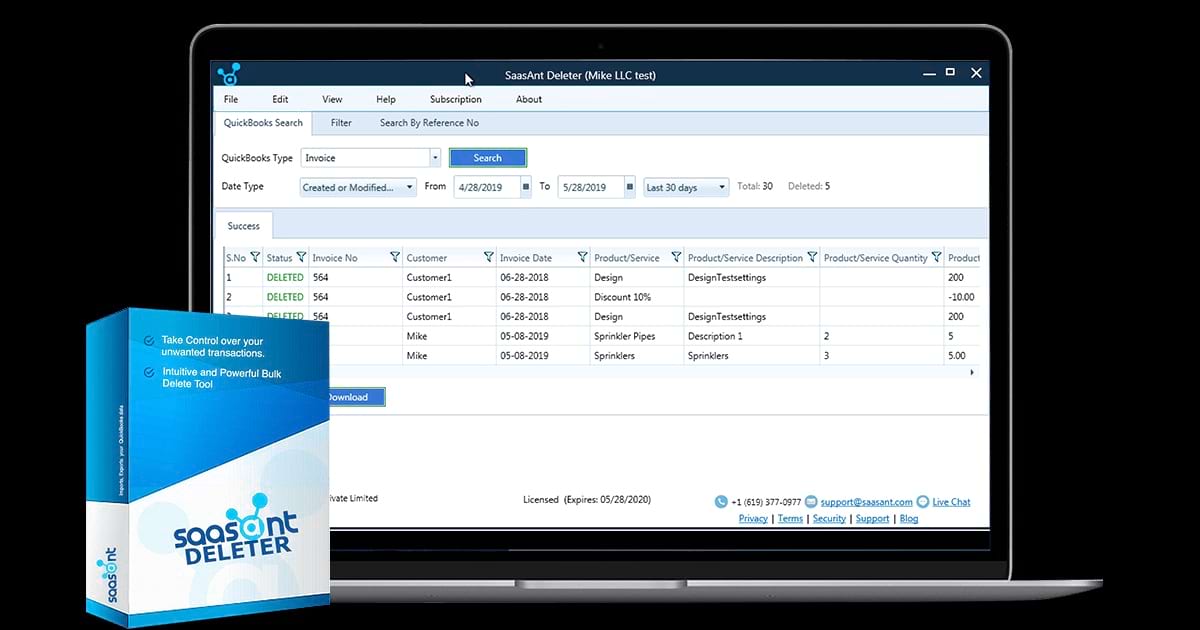
SaasAnt Deleter
- Transactions Deleter: Transactions Deleter is a web-based application that simplifies bulk transaction deletion in QuickBooks Online. There are templates for customers to choose or they can customize their own, enabling efficient data deletion. It also offers comprehensive data filtering and sorting capabilities, ensuring users can tailor their data deletion to their unique needs.
Saasan features
With a commitment to simplifying and streamlining accounting processes, Saasant software offers an impressive array of features that empower users to effortlessly manage their financial data:
- Informative Dashboard: Show important information about your transactions, like how many you've imported, and how they change over time. You can also check your import history and see the status of each upload.
- Easy File Upload: Upload multiple files quickly, even with different sheets, and you can keep working while they upload. If you leave or lose your connection, Saasant remembers your data and settings.
- Data Editing Made Easy: Preview and edit your data online using a simple grid. You can also check for errors and fix them easily. Plus, you can customize how your data is mapped and imported to fit your needs.
- Real-time Preview: Before you finalize your import, Saasant shows you a preview of how your data will look in QuickBooks Online. This helps you catch any mistakes and make necessary changes.
- Effortless Export: Saasant makes it easy to export transactions and lists from QuickBooks Online or QuickBooks Desktop to Excel or CSV files. You can pick from different templates or create your own. Plus, you can filter and organize your data before exporting it.
Saasan ease of use
Saasant is designed to be easy to use and set up for users of any skill level. Users can connect their QuickBooks Online, QuickBooks Desktop, or Xero accounts with Saasant in a few simple steps and start importing, exporting, deleting, or syncing their transactions in minutes. They provide users with clear instructions, online tutorials, videos, FAQs, blogs, and forums to help them learn more about the products and troubleshoot common issues.
Saasan integration
The company makes it easy for users to connect their accounting and business software to streamline their financial processes. Whether you use QuickBooks Online, QuickBooks Desktop, Xero, Zapier, or other platforms like Amazon, Stripe, PayPal, Square, and Shopify, Saasant can integrate with them. You can link your payment gateways, e-commerce systems, online marketplaces, file storage services, and email tools to Saasant.
This integration lets you sync essential financial data like sales receipts, invoices, fees, refunds, and taxes with your accounting software. What's more, you have the freedom to customize your sync settings and rules to match your unique business requirements.
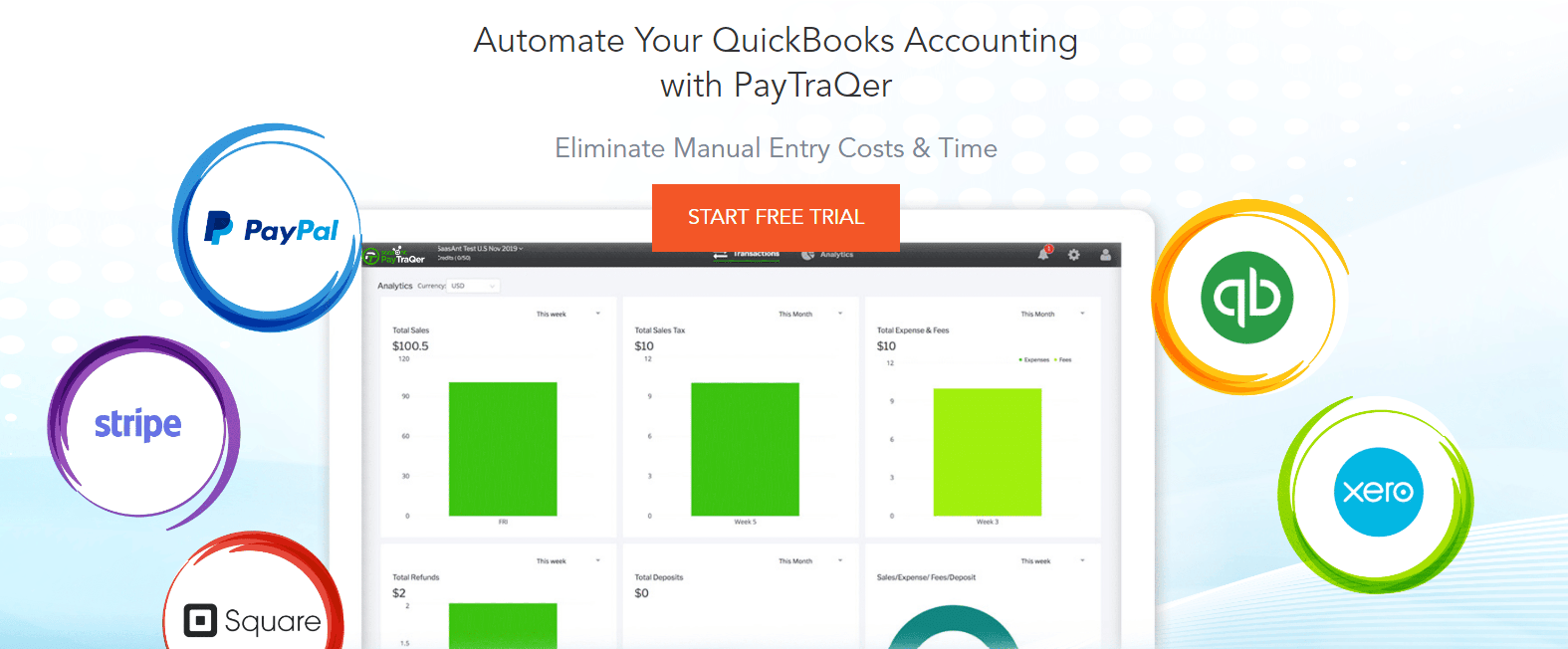
Saasan integration
They go a step further by offering automation options. You can set up automated imports through email, FTP, or Zapier, ensuring that your data syncs effortlessly without the need for manual work. Users can set up scheduled imports to automatically sync their data at regular intervals or trigger imports based on certain events or conditions.
Saasant pricing and plan
There are four distinct plans at Saasant: Launch, Rise, Scale, and Automate, catering to various business needs.
|
Launch |
Rise |
Scale |
Automate |
|
|
Price |
$15/month |
$30/month |
$50/month |
$100/ month |
|
Credits per month |
5,000 |
25,000 |
50,000 |
100,000 |
|
User accounts |
2 |
3 |
10 |
15 |
Furthermore, users can choose Saasant download a 15-day free trial before starting the payment. For detailed information about Saasant pricing models, refer to their website.
Saasant privacy and security
Your personal and financial data are treated with the utmost care and protection at Saasant. They adhere to a strict policy of not selling, renting or sharing customer data with third parties without explicit consent.
To ensure your data remains secure, Saasant employs advanced security measures, including encryption, firewalls, SSL certificates, and other cutting-edge technologies that shield your data from unauthorized access, use, or disclosure. The company also diligently complies with data protection and privacy regulations, including GDPR and other applicable laws.
Saasant maintains a transparent privacy policy and security statement that comprehensively details how your personal information is collected, used, protected, and disclosed, as well as your rights and choices concerning your data. You retain control over your personal information, with the ability to access, update, correct, or delete it at any time through direct contact with Saasant or by logging into your account.
In addition to robust privacy protections, Saasant offers a range of features and settings that empower you to control your data and security preferences. You have the flexibility to determine what data types to import, export, delete, or sync with your accounting software. Customizable field-level mappings and import settings allow you to tailor the system to match your unique data format and business requirements.
Should the need arise, you can query and delete uploaded transactions from QuickBooks or Xero at your convenience. Automated imports via email, FTP, or Zapier provide seamless data synchronization without manual intervention.
Saasant customer support
For users seeking assistance or information, staying connected is effortless. You can reach out to the dedicated customer support team for any issues from Saasant login, set up to import/export bulk data through various channels:
- Phone: +1 (619) 377-0977
- Email: [email protected]
- Address: 16192 Coastal Highway, Lewes, DE-19958
Additionally, Saasant ensures a seamless support experience with a comprehensive range of frequently asked questions (FAQs) and support articles. These resources are readily available to address common queries and provide valuable insights into Saasant's solutions.
Saasant reviews from customer
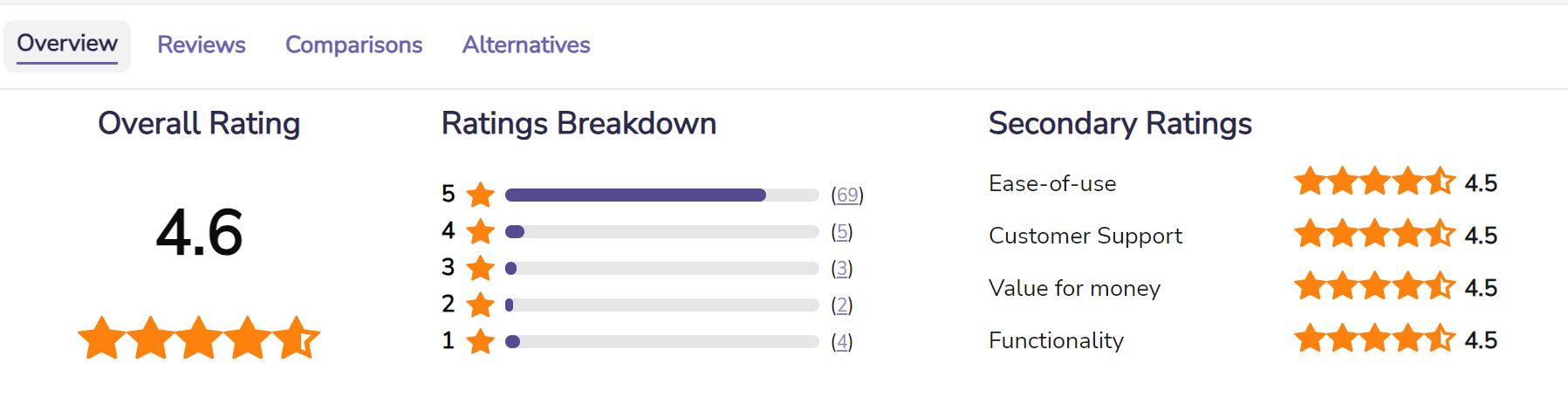
Saasant enjoys a positive reputation among its user community, with customers expressing their satisfaction across various platforms. Users have lauded Saasant for its user-friendly interface, competitive pricing, exceptional customer support, time-saving features, data accuracy, reliability, and adaptability to different business needs. Additionally, customers have shared success stories of how Saasant has significantly enhanced their accounting efficiency, accuracy, productivity, and overall profitability.
- “The Robust functionality in sync with Quickbooks online makes Accountants and other users' life easy in a real sense.” - Manjur
- “This product has everything I need to automate the import, export, modification, and deletion of QuickBook Desktop Pro records. I spent over a week evaluating every tool in this category, and this was the best one.” - Kyle
- “The interaction was easy and understandable. I appreciated the patience of the Tech support.” - Karen E.
Saasant discount code
Saasant occasionally provides discounts and promotions to benefit its valued customers, so it's always a good idea to inquire about any available discount codes or offers when considering their services. If you're looking to maximize your savings with Saasant, here are some savvy strategies:
- Purchase Annually for Up to 58% Savings: Consider opting for an annual subscription with Saasant. This choice can lead to significant cost savings, potentially allowing you to enjoy up to a generous 58% discount on your subscription.
- Visit the Forum: Be sure to explore Saasant's forum. It can be a treasure trove of information regarding discounts and special offers. You might stumble upon valuable insights and codes shared by fellow users or Saasant staff.
- Check Coupon Sites: Keep an eye on reputable coupon websites such as CouponATime. They feature Saasant promo codes and promotions that can help you secure additional savings on your subscription. You can visit their website for the full list of discounts or you can take a deal right below to make the most savings:
Conclusion
In conclusion, Saasant is a reputable software company that has earned its place in the market by providing top-notch accounting automation solutions. Their range of products, user-friendly features, integration capabilities, competitive pricing, commitment to security, and stellar customer support make them a strong contender for businesses and accountants looking to streamline their accounting processes. With positive reviews from satisfied customers, now is the perfect time to consider Saasant as your trusted accounting automation partner!