 There is a multitude of inquiries regarding the ManyCam streaming application on the internet, with a predominant question being, 'Is ManyCam safe?' Acknowledging this concern, we have dedicated our efforts to thorough research in order to provide a comprehensive response in this article.
There is a multitude of inquiries regarding the ManyCam streaming application on the internet, with a predominant question being, 'Is ManyCam safe?' Acknowledging this concern, we have dedicated our efforts to thorough research in order to provide a comprehensive response in this article.
What is ManyCam?
ManyCam is a versatile live video software that enables users to seamlessly use their webcams across multiple applications concurrently. Moreover, it facilitates the augmentation of video streams with an assortment of effects, filters, and backgrounds, thereby enhancing the overall enjoyment and engagement of the viewing experience.
This software is flexible, serving a wide range of applications, including online education, video conferencing, live streaming, gaming, and various other domains. ManyCam provides users with the opportunity to effortlessly create high-quality, professional videos, offering both ease and flexibility.
ManyCam features
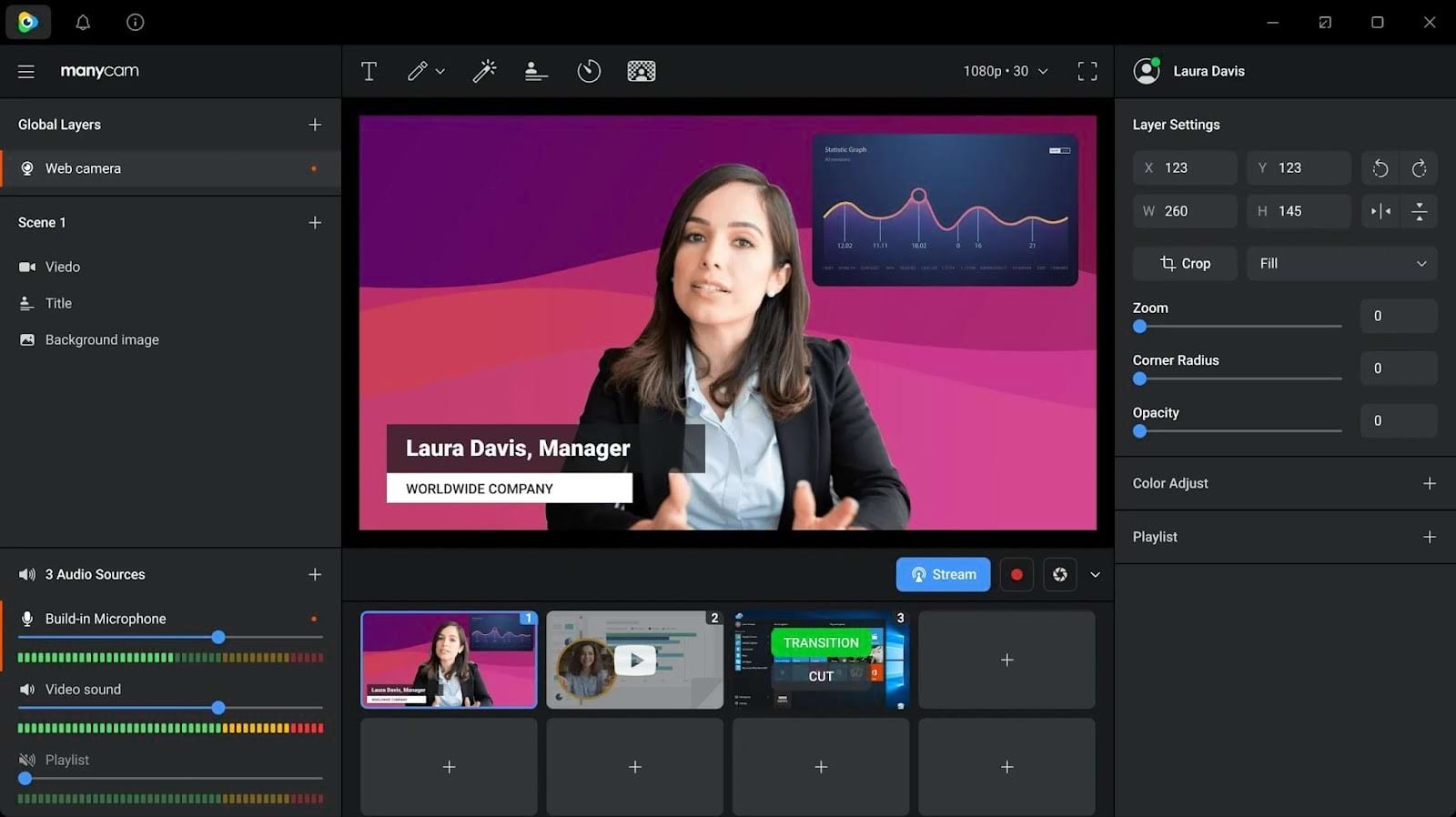 ManyCam features
ManyCam features
While we are already aware of the primary function of this software, it is imperative to discern the distinguishing features that set it apart from its competitors.
ManyCam app boasts a plethora of features that render it a remarkably versatile and potent live video software. Among its prominent attributes are:
- Virtual Webcam: ManyCam functions as a virtual webcam, enabling users to seamlessly toggle between diverse video sources. Additionally, it provides the option to utilize a mobile device as a video source through the ManyCam app.
- Video Effects: The software empowers users to enhance their video streams by incorporating an array of captivating effects, including ManyCam filters, masks, 3D objects, distortions, and more. Furthermore, users can exercise their creativity by crafting custom effects using the ManyCam Studio Pro feature.
- Chroma Key: ManyCam equips users with the ability to eliminate their background and replace it with an image or video of their choice. This feature accommodates the use of green screens or solid-color backgrounds for optimal results.
- Media Source Switcher: Users can effortlessly switch between diverse media sources, such as images, videos, playlists, desktop screens, and more. The software also offers a picture-in-picture mode to concurrently display multiple sources.
- Recording and Streaming: ManyCam facilitates the recording of video sessions, allowing users to save them either on their computer or in cloud storage. Additionally, it supports video streaming to various platforms, including Facebook, YouTube, Twitch, and more.
These capabilities collectively position ManyCam as a versatile and robust solution for an array of video-related tasks and creative endeavors.
How can you tell if ManyCam is safe?
In this section, we will shed light on whether ManyCam is safe, through their privacy policy, reputation, customer reviews and more.
Reputation
ManyCam claims a noteworthy presence in the media, having gained recognition from esteemed outlets like Globalnewswire. It has also left a lasting impression on popular YouTube channels, including Linus Tech Tips, Unbox Therapy, and iJustine. Users consistently applaud ManyCam for its user-friendly interface, extensive feature set, and affordability, contributing to its remarkable success with over 80 million downloads worldwide. Many professionals, educators, gamers, and influencers place their trust in ManyCam's capabilities.
Moreover, ManyCam is now under the purview of Paltalk, Inc., a renowned provider of video chat communities with a substantial history dating back to 1998. Paltalk's acquisition of ManyCam in 2022 has ushered in a new era of improvement and refinement for the software. Paltalk, with its strong reputation in the online video industry and dedicated user base, underscores its commitment to ensuring ManyCam remains a top-tier product. It's worth noting that Paltalk is compliant with essential data protection regulations, including the General Data Protection Regulation (GDPR), ensuring the privacy and security of its users.
Security measures
ManyCam prioritizes user security and has implemented a range of robust measures to safeguard its user base from potential threats. These security provisions encompass:
- Encryption: ManyCam places a premium on data security by encrypting all information transmitted between the user's device and the ManyCam server. This encryption serves as a formidable deterrent against unauthorized access, interception, or data tampering. The Secure Sockets Layer (SSL) protocol is employed to establish and maintain a secure connection.
- Privacy Policy: ManyCam upholds a commitment to transparency and user privacy through its clearly articulated privacy policy. This policy comprehensively outlines the methods by which personal information is collected, utilized, and safeguarded. ManyCam strictly adheres to these privacy standards and refrains from selling, sharing, or renting user data to third parties without the user's explicit consent.
- Malware Protection: Vigilance against malware and viruses is a paramount concern for ManyCam. The company consistently subjects its software to rigorous scans and updates security features accordingly. Users are also encouraged to exclusively download the software from the official ManyCam website or other trusted sources to mitigate the risk of malware infections.
GDPR & Data Policy
 GDPR & Data Policy
GDPR & Data Policy
ManyCam is steadfast in its commitment to upholding the principles of the General Data Protection Regulation (GDPR) and all relevant data policies that pertain to its user base. The GDPR, a regulatory framework aimed at safeguarding the personal data and privacy of individuals within the European Union (EU) and the European Economic Area (EEA), sets forth several rights and obligations that ManyCam conscientiously observes:
- Consent: ManyCam diligently seeks and obtains the user's explicit consent prior to collecting, processing, or transferring their personal data. Furthermore, users retain the prerogative to withdraw their consent at any point in time.
- Access: ManyCam affords users the opportunity to readily access, review, and update their personal data whenever they so choose. Users also have the right to request a copy of their personal data from ManyCam.
- Rectification: Upon the user's request, ManyCam promptly rectifies any inaccuracies or incompleteness present within their personal data.
- Erasure: Users possess the authority to request the deletion or anonymization of their personal data, either at their behest or when such data is no longer requisite for the initial purposes for which it was collected.
- Portability: ManyCam facilitates the transfer of a user's personal data to another service provider upon the user's request, allowing for a seamless transition.
- Restriction: In compliance with user requests or legal mandates, ManyCam selectively confines the processing of personal data to specific, designated purposes.
- Objection: ManyCam respects the user's entitlement to object to the processing of their personal data for particular purposes, including instances of direct marketing or profiling.
- Complaint: ManyCam diligently responds to and addresses any complaints or inquiries originating from the user or the relevant data protection authorities with regard to its data handling practices.
Customer service
ManyCam's customer service has garnered a range of feedback from its user base. The company asserts the presence of a committed customer support team, on call around the clock, to address any security-related inquiries or apprehensions. Users have multiple channels through which they may contact this support team, including email, telephone, and live chat.
You may reach out to them through the following means:
- Email: [email protected]
- Social Media: Facebook, Instagram.
Furthermore, ManyCam offers a comprehensive help and support page that encompasses troubleshooting guides, frequently asked questions (FAQs), and expedient tips for optimal utilization of their software. Some users have expressed their satisfaction with the swift and insightful responses provided by the support team, as well as the company's consistent efforts to enhance and update their software.
ManyCam reviews from customers
If you're unsure about ManyCam benefits, you can read customer reviews. We've gathered verified ManyCam reviews from trusted customer review sites to help you.
 ManyCam reviews from customers
ManyCam reviews from customers
- "ManyCam is an excellent software for video conferencing. It enables me to utilize multiple cameras, incorporate effects, and seamlessly switch between scenes. Its compatibility with Zoom, Skype, and various other platforms is a notable advantage." - Andy, ManyCam 4.1.2 version
- "I hold a deep appreciation for ManyCam, as it empowers me to craft remarkable videos replete with diverse backgrounds, filters, and animations. It feels like having a miniature studio within my computer. I employ it for various purposes, including live streaming, gaming, and online teaching." - Mike, ManyCam 4.1.2 version
Nevertheless, being a software application, occasional issues are to be expected. ManyCam has received reports of stuttering and lag from some users.
- "ManyCam initially presented some challenges for my computer, leading to webcam performance issues such as lagginess, glitches, and blurriness. Additionally, I encountered problems like system overheating, crashes, and random reboots. However, upon contacting customer service, they promptly diagnosed the issue as stemming from my use of an outdated software version. I must commend their swift assistance and resolution." - Mandy, ManyCam old version
In essence, ManyCam software garners positive customer reviews for its performance and video quality. However, it's important to note that using outdated versions may lead to issues like lag and slowness. ManyCam acknowledges this concern and strongly advises customers to keep their applications up to date.
How to download and use ManyCam?
 If You're interested in downloading and utilizing ManyCam, here are the steps to follow
If You're interested in downloading and utilizing ManyCam, here are the steps to follow
ManyCam For Windows Users:
- Visit the official ManyCam website and select the "ManyCam download for Windows" button. This action will download the .exe setup file to your computer.
- Open the .exe file and adhere to the installation instructions. You might need to grant ManyCam access to your webcam, microphone, and other devices.
- Launch ManyCam and log in with your account. If you don't have an account, you can create one for free or utilize the free version of ManyCam.
- Explore the multitude of features and options available with ManyCam. You can incorporate additional video sources, apply effects, change backgrounds, and more. Furthermore, you can record or stream your video content to various platforms.
ManyCam For Mac Users:
- Visit the official ManyCam website and select the "ManyCam Download for Mac" button. This will download the .dmg setup file to your computer.
- Open the .dmg file and drag the ManyCam icon to your Applications folder. You may be prompted to grant ManyCam access to your webcam, microphone, and other devices.
- Launch ManyCam and log in with your account. If you don't have an account, you can create one for free or use the free version of ManyCam.
- Familiarize yourself with the extensive range of features and options provided by ManyCam. You can integrate different video sources, apply effects, alter backgrounds, and more. Additionally, you have the capability to record or stream your video content to multiple platforms.
We've provided you with detailed instructions for downloading and installing the ManyCam application on both Mac and Windows operating systems. It's crucial to ensure that you download the official version from the legitimate publisher. Downloading the correct version is essential to safeguard your information security, as fake applications can compromise it. Download and use the official ManyCam!
Final verdict - Is ManyCam safe?
In arriving at a conclusive assessment of ManyCam, we concur that it stands as a secure streaming application platform. It not only adheres to European Union information security standards but also enjoys a commendable reputation on the internet. Numerous reputable newspapers and media outlets have corroborated ManyCam's credibility, further reinforcing its standing in the industry.
Experience the difference with ManyCam today! Try it now and unlock a world of versatile streaming and video solutions.
