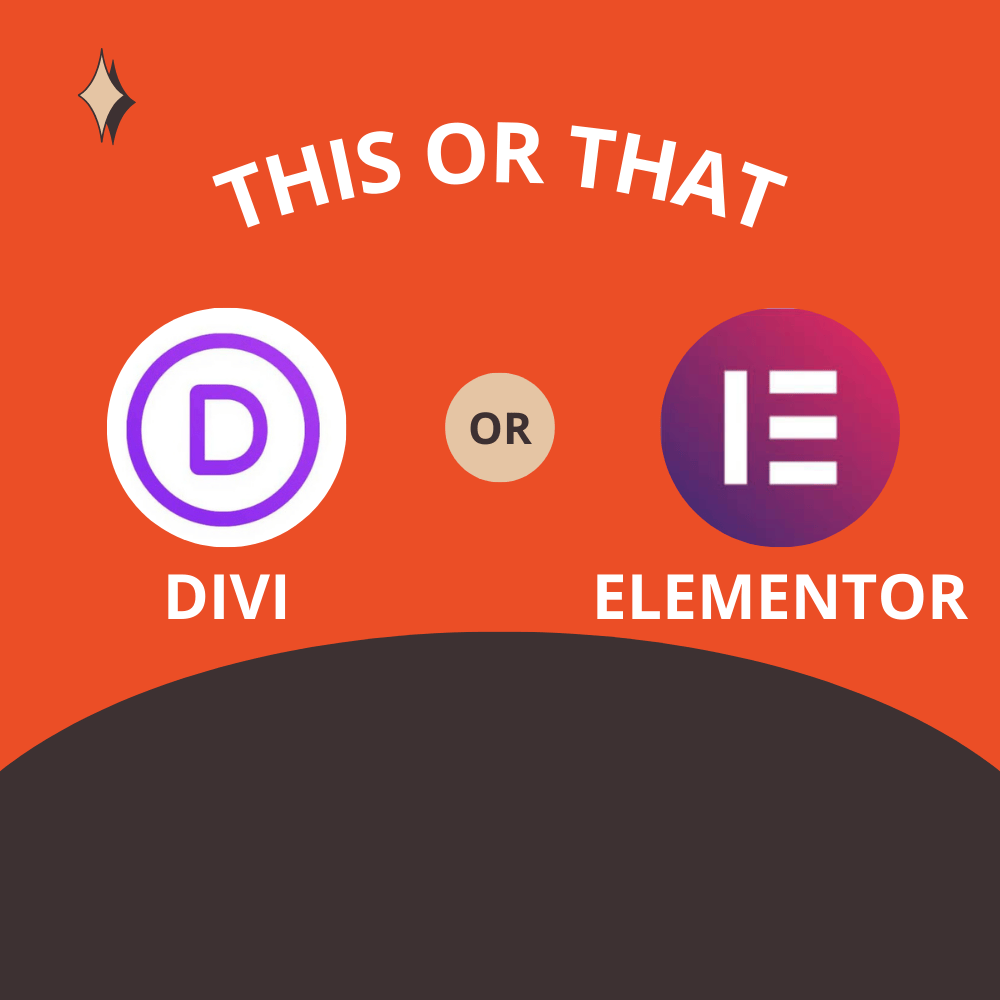
In the niche of website design, Divi and Elementor have revolutionized the way websites are crafted, empowering users to create visually stunning and functional sites without delving into the complexities of coding. But, the question remains: “Which one suits you?”. In this Divi vs Elementor article, we will analyze different aspects of these two giants, namely UI, templates, and more to guide you toward the ideal choice for your digital endeavors.
What is Elementor?
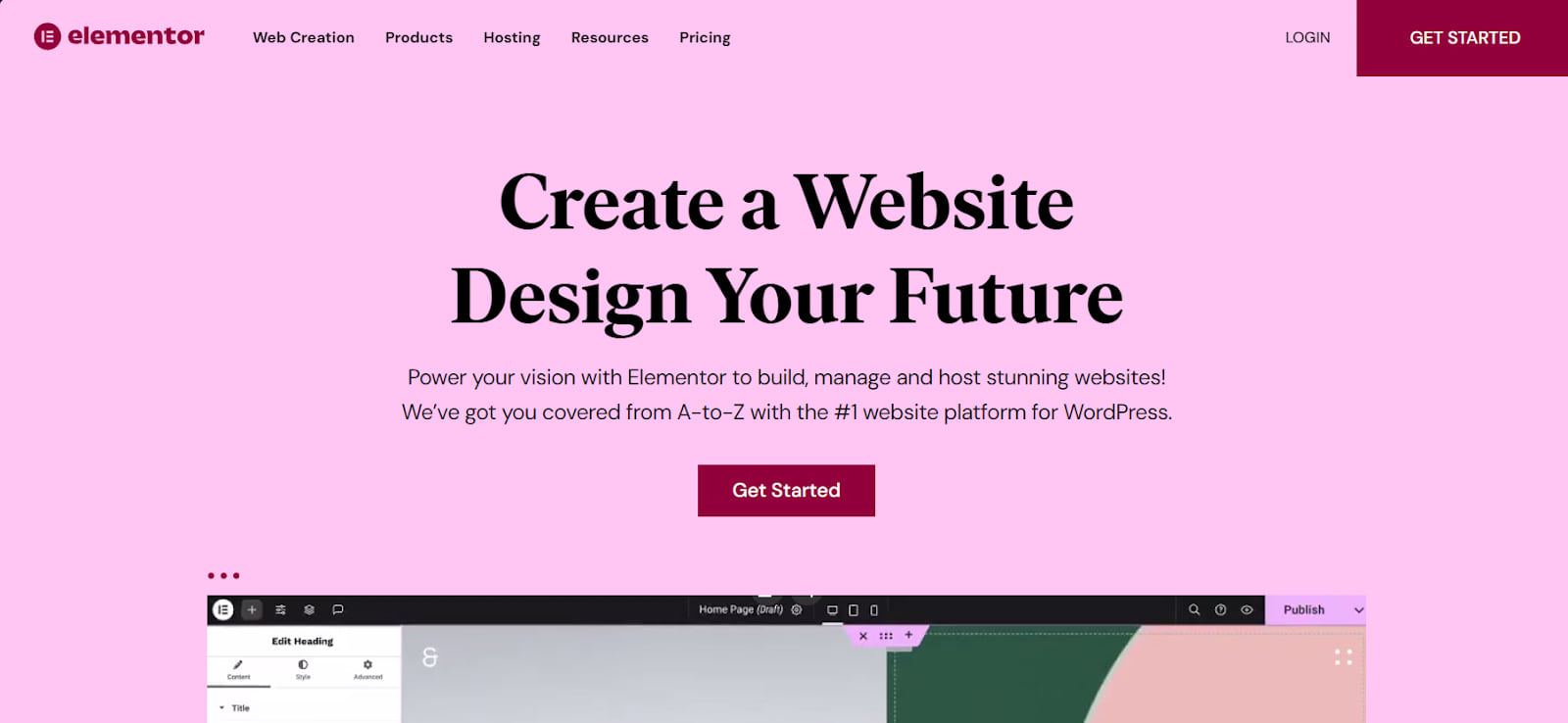
The website of Elementor
Elementor is a leading WordPress page builder plugin renowned for its user-friendly and intuitive drag-and-drop interface. It empowers website creators, from beginners to experienced developers, to design visually appealing and fully functional websites without the need for coding knowledge. Elementor also offers a wide array of design elements, modules, and templates, making it effortless to customize the layout and appearance of web pages.
One of Elementor's standout features is its real-time, live editing capabilities. Users can see the changes they make instantly, allowing for quick experimentation and customization. Whether you're crafting a blog, portfolio, business site, or any other type of web content, Elementor provides the tools to bring your creative vision to life.
What is Divi?

The website of Divi
Elegant Themes presents Divi Builder, a WordPress page builder plugin revered for its user-friendly drag-and-drop editor. With over 46 modules, an array of drag-and-drop elements, and free layout templates, Divi Builder caters to developers seeking flexibility and creativity. It eliminates the need to navigate WordPress's basic editor, offering both backend and frontend visual editing options. Moreover, Divi's integration with the Divi Theme provides users with a holistic solution for website design, granting unparalleled control over the site's appearance and functionality.
Divi vs Elementor: An in-depth comparison
In the following part, we will be exploring different facets of both page builders for your better insights into those two and deciding which one suits you most.
Ease of use
Both Divi and Elementor embrace the drag-and-drop approach, allowing users to effortlessly mold their web pages. Divi offers a trifecta of choices upon initiation: starting with a blank canvas, selecting premade templates, or cloning existing pages. Its floating buttons provide a flexible editing experience, empowering users to shape their websites dynamically.
Elementor, on the other hand, presents a fixed sidebar within its frontend editor, enhancing user control. The visual editor grants live previews, allowing instant assessment of changes. While both platforms share fundamental ease of use, Divi's varied starting options and floating buttons offer users unique flexibility in their editing journey.
User interfaces
Elementor's backend interface, historically lauded for its speed, underwent significant enhancements, matching the efficiency of its competitors. Divi's full-width editor, absent fixed interface elements, provides an uncluttered canvas. Its resizable and movable settings popup ensures seamless editing, with live changes enhancing the user experience. Elementor's design elements are conveniently organized in the left-hand column, offering controlled editing. While both platforms enable live editing, Divi's intuitive design and module management set it apart, making the user interface intuitive and engaging.
SEO friendliness
When it comes to SEO and site performance, Elementor takes a thorough approach to clean code. Elementor complies with stringent code standards and minimizes the occurrence of shortcodes, resulting in quick loading speeds and an enjoyable user experience. Elementor’s commitment to clean code, which boosts site speed and helps with SEO rankings, makes it a preferred option for users who desire search engine visibility. Considering that Elementor adheres to clean code standards, it is an SEO-friendly page builder plugin, so one can optimize their websites to the next level by installing external plugins such as Yoast.
However, Divi can be proficient but may not be flexible as far as shortcode limitations might affect site SEO after deactivation. Although Divi provides fast loading speeds, shortcodes can present difficulties, in particular when disabling the plugin. These residual shortcodes could also impact the website’s SEO directly, so users should keep the long-term SEO implications in mind when making their final selection of a page builder.
Template variety
Both platforms allow users to customize imported templates extensively. For that, even though they start from a template, the final website design is entirely unique.
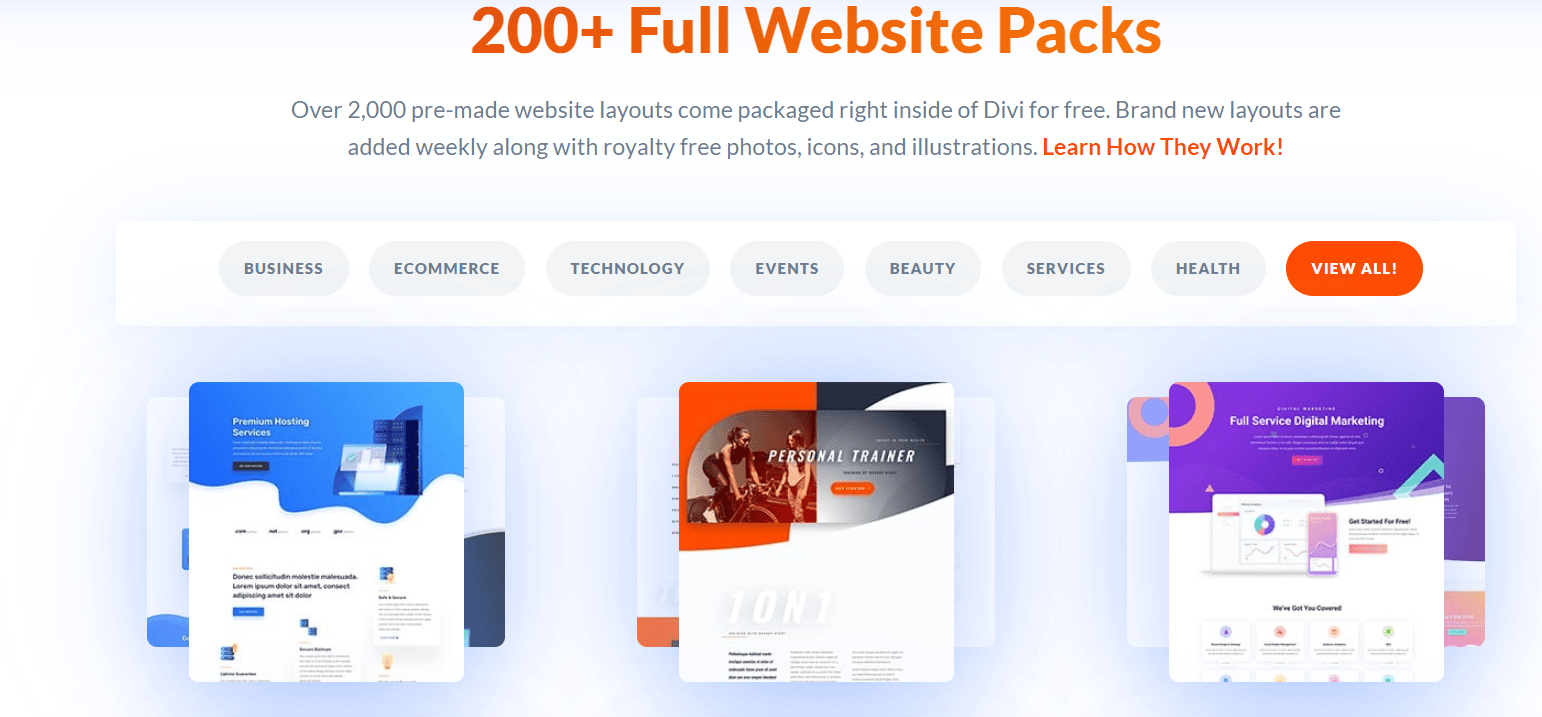
Different templates on Divi
Designing a website using a template library that Elementor and Divi offer is straightforward for users. Divi has recently increased its template collection of more than 1500 pre-built templates categorized into 199 layout packs. All layout packs are developed around specific website themes and offer a great variety of options to get their project underway. Divi’s templates encompass various industries, making it possible for users to find a good base point, irrespective of their niche.
Elementor template has fewer kits than Divi, but with plenty of page and block templates for different kinds of content. There are over 200 full-page templates available and a range of section templates (blocks) that can be incorporated into their designs. Besides, Elementor also sorts some templates in the themed template kits to offer a consistent style for similar website types.
Theme building
Both Divi and Elementor redefine page builders by integrating strongly themed building functionalities that help users create customized WordPress themes with ease.
The backend interface of Divi’s theme builder allows easy integration of theme template components. Users can use the frontend visual builder to build the header, footer, and other necessary theme components. The interface gives users the power to override existing site designs in a user-friendly manner. Divi’s theme builder, which is frequently revised and improved, allows users to easily design every detail of their website, resulting in a smooth and aesthetically pleasing experience for the user.
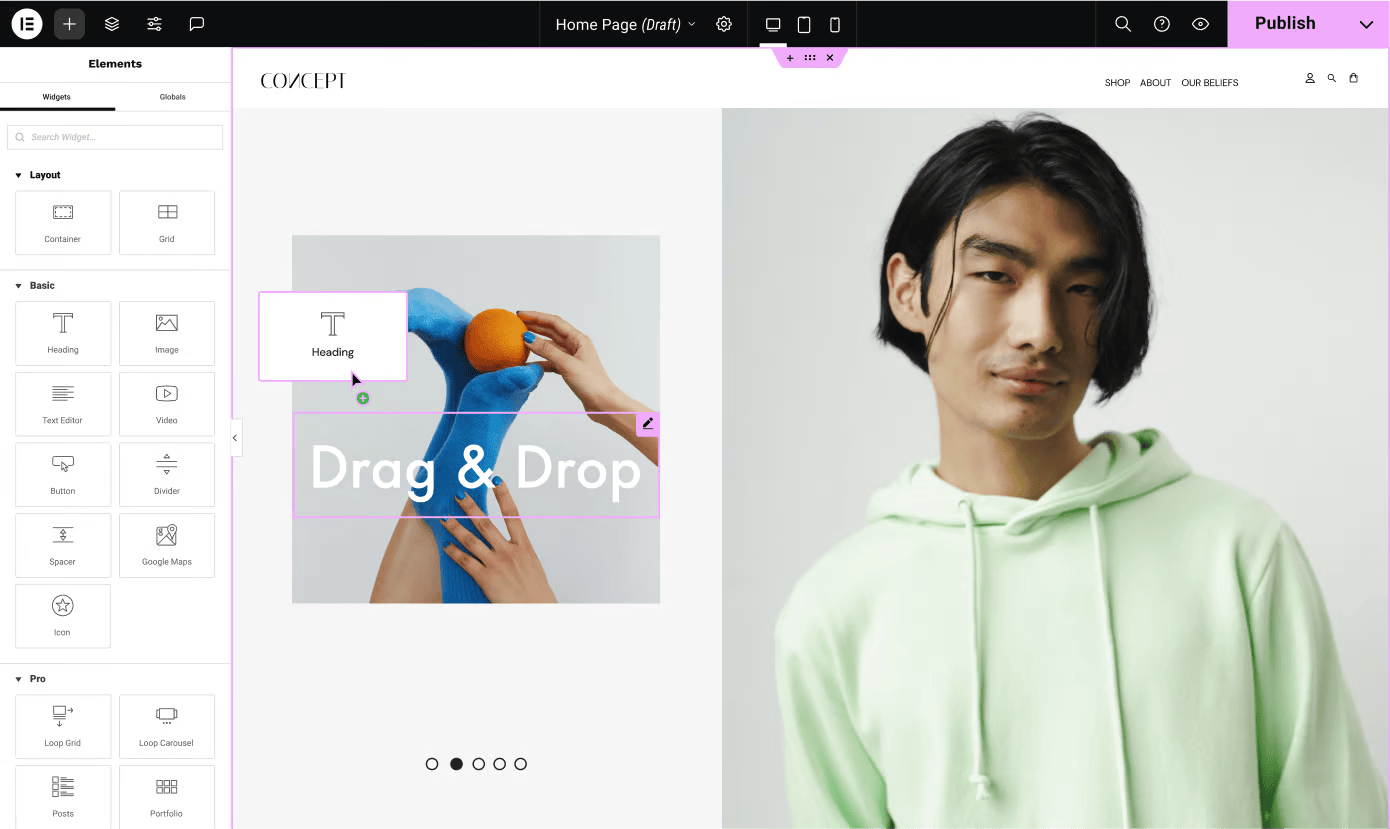
The interface of Elementor live editing
Through its Pro version, the best theme for Elementor conversely lifts theme building to other levels. User flexibility is unmatched with dedicated widgets for theme templates and dynamic content. Through the theme builder of Elementor, users can design templates for headers, footers, pages, posts, as well as archives. This drag-and-drop interface is intuitively designed and allows for the creation of custom themes. Elementor provides comprehensive theme-building capabilities, allowing users to create custom stunningly attractive themes without much coding and technical expertise. Users can also utilize the Ultimate addons for Elementor to adapt for unique and creative widgets.
Pricing & plans
Divi and Elementor offer some of the most competitively priced plans in the market, which cater to a wide variety of users and yet provide a high degree of value for money.
Divi pricing involves an annual subscription at $89 for the Divi page builder, layout packs, and premium support. Alternatively, consumers can choose to pay a one-off lifetime fee of $249 giving them access to Elegant Themes’ products and services for life. Users can use the plugins and themes on unlimited websites, a level of flexibility that is unmatched. The company also assures customers of its money-back guarantee of 30 days to help customers make purchases risk-free.
While Divi is cheaper than Elementor, Elementor compensates for this by offering a free version. Paid plans commence at $49/year for a single-site license and $99/year for three sites with advanced features like theme builder, premium widgets, and support. Moreover, the expert plan that costs $199/year gives access to 25 sites, which is for developers and agencies. Elementor pricing, though costly, is justified due to its powerful features, performance, and the smooth website-building experience it provides.
Customer care
Elegant Themes and Elementor both focus on excellent customer care considering it the most significant aspect as it affects user satisfaction and experience.
The team behind Divi, Elegant Themes, provides premium 24/7 support to all users who hold an active license. They differ from others by providing live chat support via Intercom, which is uncommon in the WordPress theme and plugin market. This real-time help means that users solve their problems immediately, improving their workflow and reducing downtime. Elegant Themes also keeps a well-documented knowledge base that provides users with the ability to fix some of the common problems on their own. Another support feature that adds to Divi’s strength includes having a lively community-driven forum and the Divi Theme Users Facebook group, with more than 65,000 members. Divi users can discuss ideas, share insights, ask, and answer questions, which creates a sense of community among them.
Also, Elementor support is available 24/7 premium through ticketing, allowing for timely replies to users’ questions. To support all these, they provide an exhaustive help center that includes step-by-step tutorials on important features, troubleshooting, and best practices. Elementor also has a huge official Facebook group, which has nearly 100,000 members. The active community not only helps in fast problem resolution but also enables users to share ideas and experiences. In addition, the offshoot groups, composed of a dedicated Elementor Pro community, answer specific questions, enabling users to get relevant solutions quickly.
Reviews from other customers
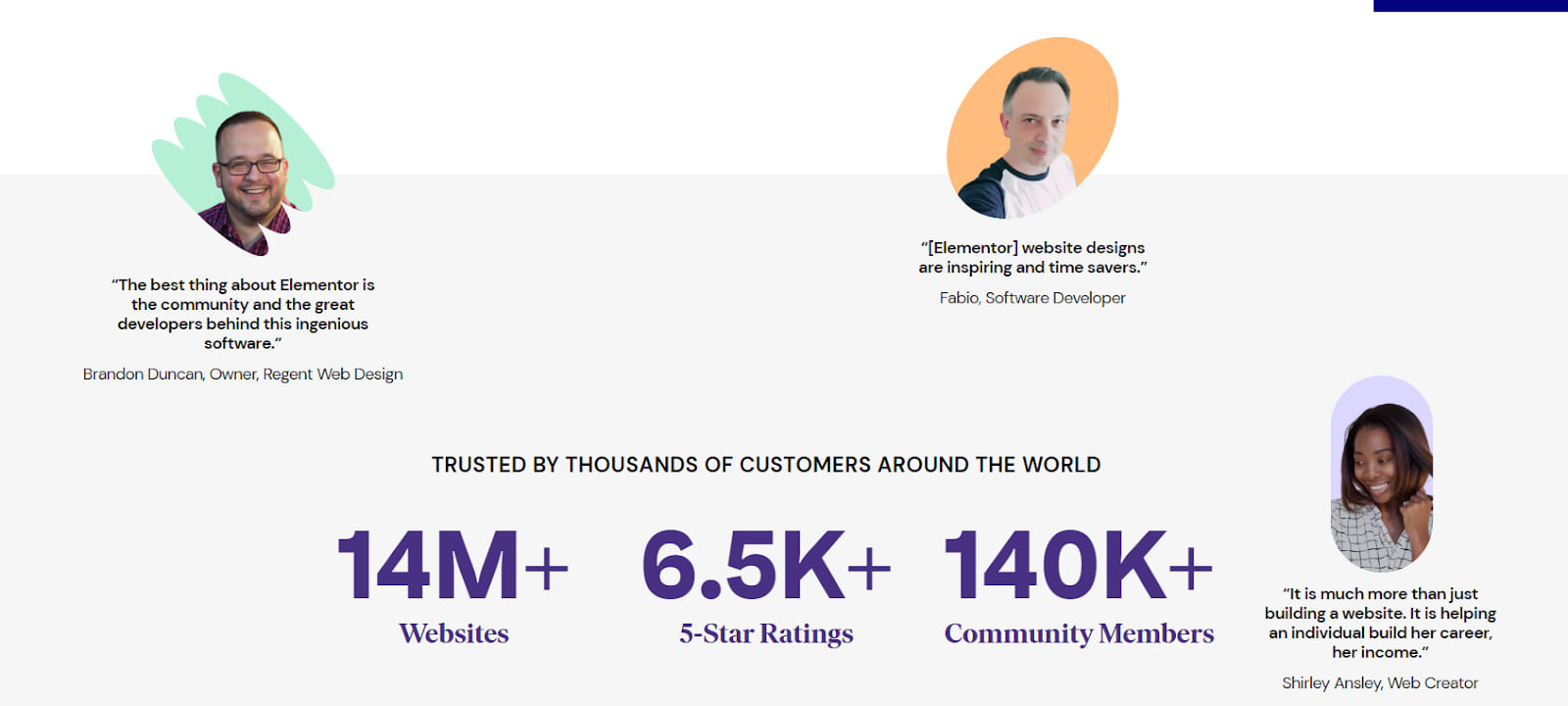
Elementor reviews on their website
Users all over the world have expressed via Elementor reviews its simple interface, design flexibility, and robust capabilities. Elementor is well-praised by users due to the clean code of this platform, which positively influences SEO. It has intuitive drag-and-drop functionality, as well as dozens of widgets, which allows the creation of diverse, attractive websites. Designers, developers, and business owners like those websites.
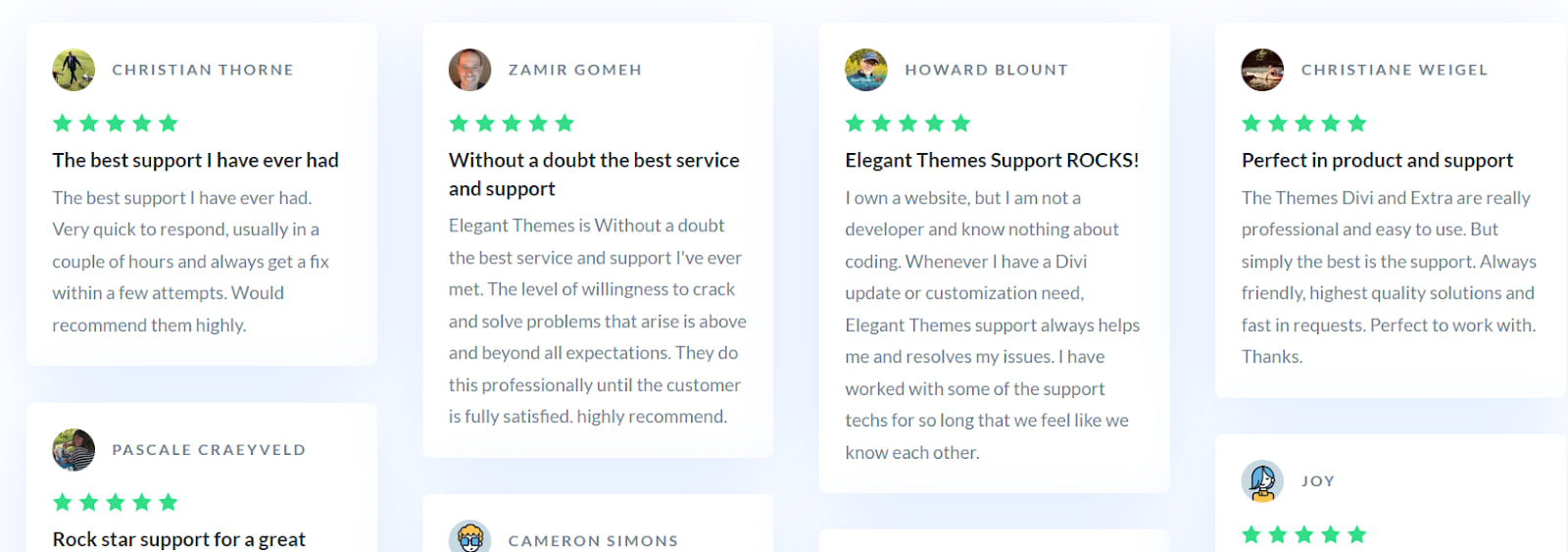
Divi reviews on their website
Just like with Elementor, Divi reviews are shining and users appreciate their large template library, usability, and powerful theme-building opportunities. Divi’s intuitive editor along with the large collection of pre-built templates help users create professional websites quickly. Divi’s ongoing updates and improvements demonstrate to customers the level of dedication Elegant Themes has in maintaining a quality user experience. Positive testimonials highlight Divi's ability to cater to various industries and design preferences, making it a reliable choice for users seeking a versatile and user-friendly page builder.
Elementor discount code
The Elementor coupon codes are a perfect option for informed customers who want to make the most of their money. Customers can have an opportunity to explore these discounts through Elementor’s official website or CouponATime, a leading online coupon site that features major brands and retailers around the world.
Users can find Elementor coupon codes at CouponATime to unlock more affordable deals when creating their websites. CouponATime specializes in providing unique discount coupons that can save you a significant amount of money. These codes are usually customized to work with various offerings and allow users to pay relatively less to have access to premium features and upgrades.
So, let’s head over to CouponATime now and grab your exclusive Elementor coupon code.
Conclusion: Which page builder is for you?
In the Divi vs Elementor showdown, the choice ultimately hinges on your specific needs and preferences. Elementor's clean code, diverse templates, and intuitive interface make it ideal for users emphasizing SEO and design flexibility. Divi, on the other hand, stands out with its extensive template library, seamless theme-building capabilities, and intuitive user interface. Consider your project requirements, budget constraints, and design preferences to make an informed decision.
What’s the wait? Let’s dive into the world of web design armed with the knowledge of Divi vs Elementor, and craft your creative website now.
FAQs
For those questioning about Elementor, below are some frequently asked questions you can keep in mind.
Is Elementor free?
Yes, Elementor offers a free version with limited features, allowing users to explore its functionalities before opting for the paid plans.
Where can I find the Elementor tutorial?
Elementor tutorials are readily available in the guides and tutorials section on their official website, providing comprehensive insights into harnessing the plugin's full potential.
