
Cocoleech has been a reliable choice for many users' download needs. However, as technology continues to advance, there are more and more Cocoleech alternatives that can meet your needs more effectively.
In this Cocoleech review, we will provide an in-depth analysis of Cocoleech's strengths and weaknesses, followed by a detailed examination of the top alternatives in the market. This will help you make an informed choice about which service is your ideal solution.
What is Cocoleech?
Cocoleech stands as a premium link generator service, streamlining the process of downloading files from renowned platforms like Uploaded, Nitroflare, and Wdupload. Offering both free and premium options, Cocoleech caters to a wide array of users. The premium subscription brings in an array of advantages: faster download speeds, no waiting time, bypassing captchas, and the ability to download multiple links simultaneously. With support for over 40 platforms, Cocoleech ensures seamless access to files, all while emphasizing user privacy by not storing any files on its servers.
Cocoleech review - An overall look
Before delving into the alternatives, let's take a closer look at Cocoleech itself, analyzing its strengths and weaknesses based on user feedback and expert reviews.
- Positive Feedback on Price and Performance
Cocoleech has garnered praise for its attractive pricing and reliable performance on multiple file hosting platforms such as Uploaded, Rapidgator, and Wdupload. With a monthly subscription cost of just $6.49, it is considered a cost-effective solution for individuals and businesses looking to download files from premium hosting services without breaking the bank.
- Issues with Certain File Hosting Platforms
While Cocoleech performs admirably on several hosting platforms, it's not without its flaws. Some users have reported problems when using Cocoleech with Nitroflare, one of the popular file hosting services. This could be a potential drawback for users who frequently rely on Nitroflare to access their files. It's essential to consider which hosting platforms you use most frequently and ensure that Cocoleech supports them.
- Decreased Availability of File Hosts
In the past, Cocoleech boasted support for a wide range of file hosting platforms. However, according to discussions on Reddit, the service has since reduced its availability. This is a matter of concern for users who require access to a specific file host that is no longer supported by Cocoleech. If your preferred platform is no longer on the list, you might want to explore alternatives.
- Mixed Reviews on Legitimacy and Safety
"Is Cocoleech safe?" This may be a common question for many new users. Cocoleech has been verified as legitimate and safe by Scam Detector, which is a reassuring sign for potential users. However, it's worth noting that some users have raised concerns about its legitimacy and safety on Easy Counter. To navigate this, exercise caution and conduct further research before deciding to use the service. Always verify the reputation and safety of a file-sharing service to protect your data and privacy.
8 best Cocoleech alternatives - An in-depth review
Due to all the limitations mentioned in the Cocoleech review above, exploring alternatives is prudent. Here are some of the top contenders in 2023:
Boxbit.app
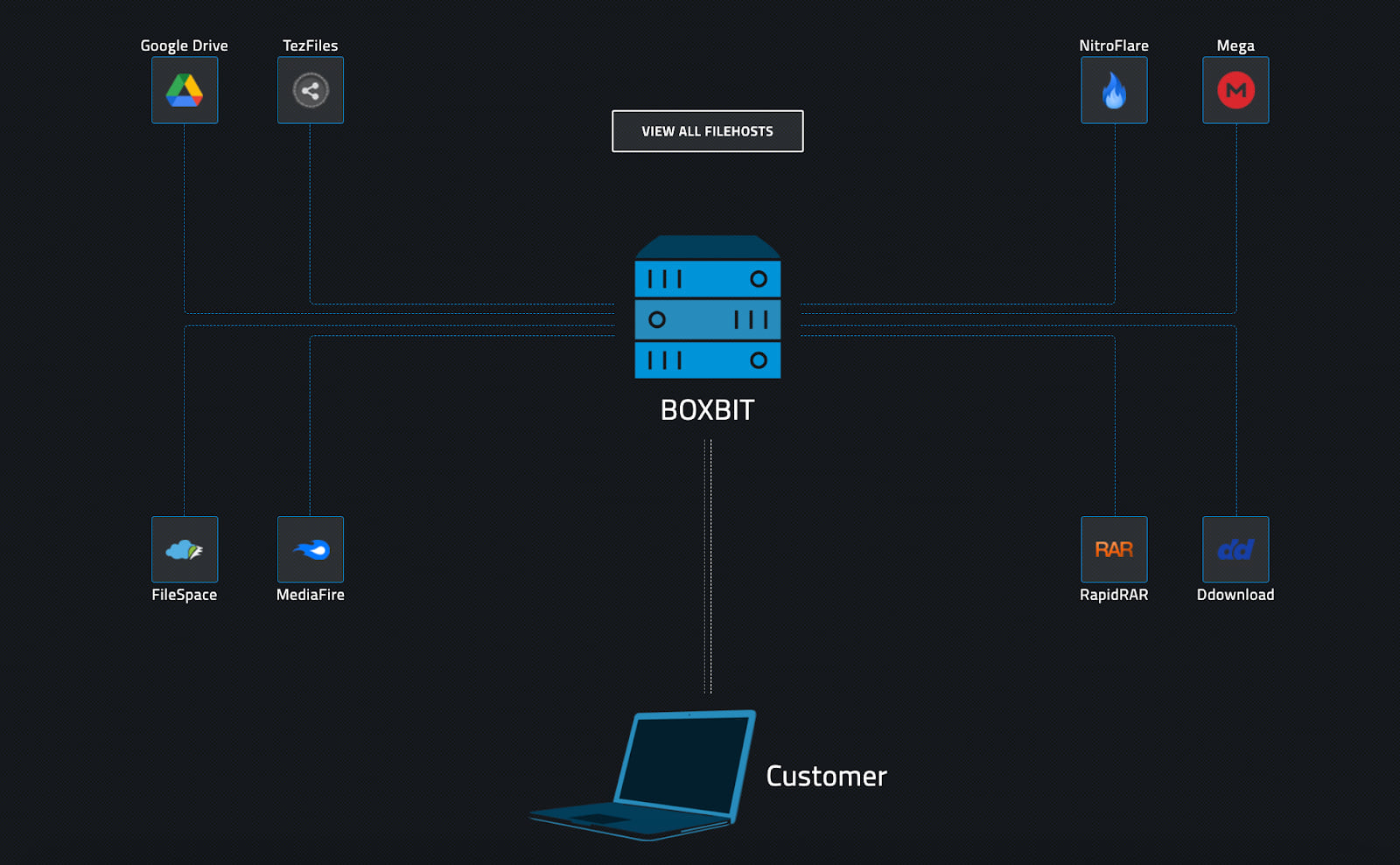
Boxbit.app
Boxbit.app is a premium link generator that offers users the ability to download files from multiple premium accounts without the frustration of speed limits or waiting times. The service supports a wide range of file hosting platforms, including Turbobit, PandaFiles, PreFiles, Google Drive, FileNext, ASDocs, KatFile, Ddownload, and many more. This extensive support for file hosting services makes it a solid choice for users who frequently access content from various sources. Boxbit.app is a great alternative to Cocoleech, especially if you require access to a diverse set of premium accounts.
Key Features of Boxbit.app:
- Broad compatibility with file hosting services.
- Fast and unlimited downloads.
- User-friendly interface.
- Worldwide availability.
Pricing: Starting from $7.99/month
Premiumize.me

Premiumize.me
Among the standout alternatives, Premiumize.me shines brightly. This cloud-downloading service offers a myriad of features and services tailored to meet the demands of modern users.
Key Features of Premiumize.me:
- Plentiful Cloud: Premiumize.me provides users with a generous 1000GB of dedicated space across multiple server locations.
- Remotely Fetch Files: This feature allows users hands-free fetching and storing of files directly into their cloud storage.
- VPN Protected Transfers: Premiumize.me encrypts all data, ensuring secure and private transfers.
- Simple and Advanced Use: Users can easily transfer and organize files through the web interface, with powerful automation options available via their API.
Range of Services:
- Links from supported sites download at premium speed.
- Video files are embedded in a web player for seamless streaming.
Pricing: Pricing plans start at €5.75 per month, offering all features, 1000GB of cloud storage, and free VPN access.
Mipony
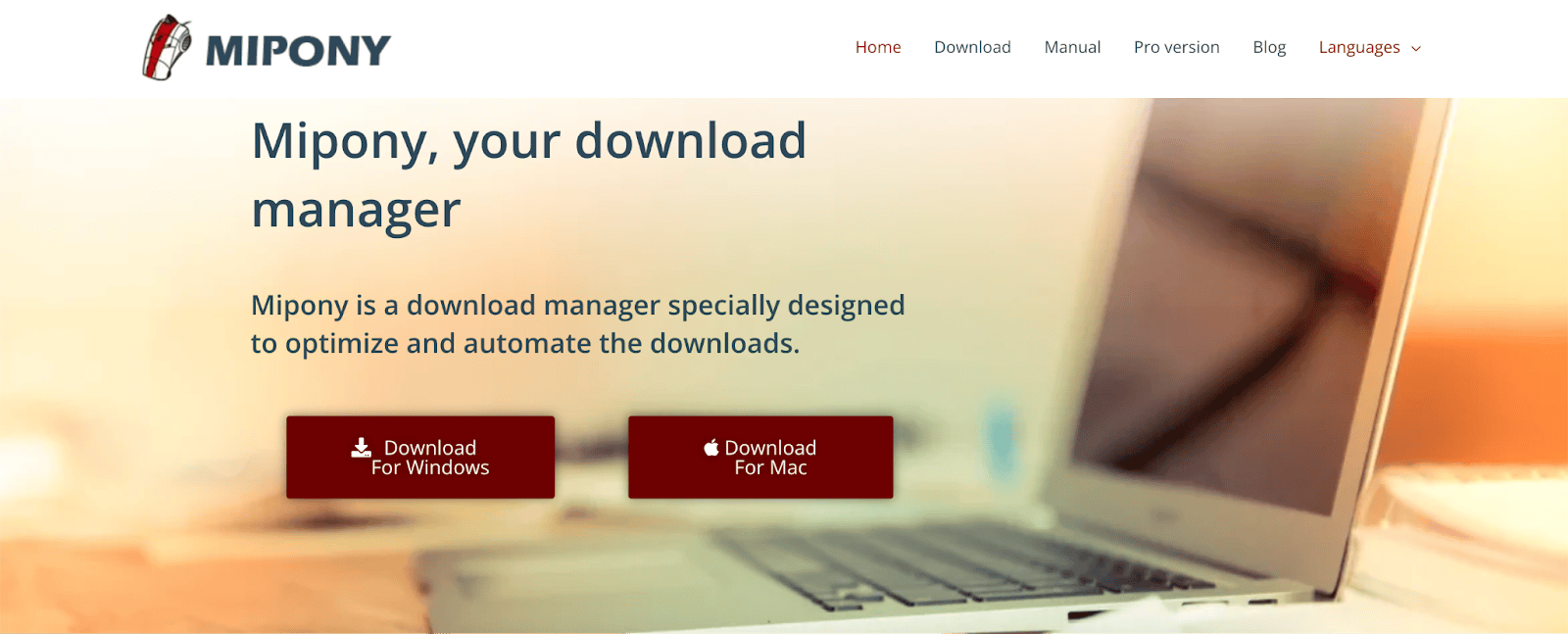
Mipony
One of the top contenders in the world of download managers is Mipony. This software is tailored to optimize and automate downloads, supporting a wide array of formats including direct downloads, BitTorrents, and YouTube videos and audios. Mipony stands out due to its impressive features:
- Automated Downloads: Mipony excels in automating the download process. It navigates the web, waits for the required time, and initiates the download seamlessly.
- Captcha Management: The platform tackles captchas effectively, overcoming the hurdles posed by websites to prevent automated downloads.
- Regular Updates: To ensure the best user experience, Mipony provides regular updates, enhancing its functionality, and expanding support for various websites.
- New Interface: The latest version of Mipony boasts a revamped interface. Visual filters in the download window and high-resolution monitor compatibility enhance user interaction.
Mipony's development is spearheaded by a dedicated interdisciplinary team, ensuring a seamless blend of software development, design, and effective online marketing. This free software specializes in downloading files from free hosting pages like Rapidshare, Fileserve, and Hotfiles.
Plans and Pricing:
- BASIC for Windows: Free
- PRO 1 Year for Windows: $14
- PRO Lifetime for Windows: $19
JDownloader

JDownloader
JDownloader is a free and open-source download manager written in Java. It's a well-established and reliable option for users looking to manage their downloads effectively. JDownloader 2 is the current version of the software, which was released in 2011 as a successor to the original JDownloader. While support for the original version still exists on forums, the official site only lists JDownloader. JDownloader 2 has seen various updates and improvements, including interface adjustments, better performance, and support for over 3000 sites.
Some of the key features of JDownloader include:
- Automatic Download: JDownloader can automatically download groups of files from one-click hosting sites, making it a convenient tool for managing large downloads.
- Premium Account Support: Users can take advantage of premium account features, such as faster download speeds and parallel downloads, by integrating their premium accounts with JDownloader.
- Easy-to-Use Interface: With a user-friendly interface, JDownloader allows users to easily start, stop, or pause downloads, set bandwidth limitations, and auto-extract archives.
- Extensibility: JDownloader is built on an easy-to-extend framework that can save users hours of time every day. It supports various plugins and has a large community of developers contributing to its development.
- Continuous Deployment System: As of 2014, JDownloader uses a continuous deployment system, allowing for quick releases of modifications to the program code.
- Multi-Platform Support: JDownloader is supported on Windows, Linux, macOS, NAS (Synology), and embedded devices.
- Integration with Other Tools: Users can integrate JDownloader with other tools, such as VPNs and browser extensions to enhance its functionality.
Pricing: JDownloader offers a free version, but beyond a free trial, JDownloader requires either a monthly subscription fee or the purchase of lifetime access. JDownloader supports the use of premium accounts, which cost between 5 and 10 € per month, providing full speed, parallel downloads, chunkload, and resume support.
Freemake Video Downloader

Freemake Video Downloader
Freemake Video Downloader is a download manager developed by Ellora Assets Corporation for Microsoft Windows. It's a proprietary software designed specifically for downloading online videos and audio files from various websites, including YouTube, Facebook, Vimeo, Vevo, Dailymotion, and more. Freemake Video Downloader supports both HTTP and HTTPS protocols.
Key Features of Freemake Video Downloader:
- Video Conversion: The program can convert downloaded files into a list of predefined formats supported by the software, making it a versatile tool.
- Premium Pack: Users have the option to purchase a Premium Pack, which unlocks additional features, such as full-speed downloading, disabling of added Freemake branding, and the ability to download videos longer than 3 minutes in length.
- Download Speed Control: While the free version offers limited download speed control, the Premium Pack provides full-speed downloading capabilities.
- Clean and Simple Interface: Freemake Video Downloader is praised for its intuitive and simple interface, making it easy for both experienced users and beginners.
Pricing:
- The free version of Freemake Video Downloader includes several features, including DVD ripping, DVD burning, preset profiles for quick file conversion, HD support, and built-in video editing.
- The paid version is available for a one-year subscription at $54.95 or a one-time payment of $69.95 for lifetime usage.
4K Video Downloader

4K Video Downloader
4K Video Downloader is a versatile software application that has made quite a name for itself in the world of video and audio downloads. It stands out for its ability to grab content from a wide range of websites, including YouTube, Vimeo, TikTok, SoundCloud, Facebook, Twitch, Bilibili, and more. But it's not just about video downloads. Here's what you can expect from 4K Video Downloader:
Key Features of 4K Video Downloader:
- Download videos and audio from various websites: 4K Video Downloader allows you to download content from an impressive array of websites, making it a one-stop solution for all your downloading needs.
- Back up Instagram accounts and save Instagram Stories: If you're an Instagram enthusiast, you'll appreciate the ability to back up your account and save Stories.
- Create and share slideshows: With this feature, you can turn your downloaded content into engaging slideshows to share with your friends or on social media.
- Available on multiple platforms: 4K Video Downloader is available for Windows, macOS, Linux, and Android devices, ensuring compatibility with your preferred operating system.
- Respect for user privacy: It's reassuring to know that 4K Video Downloader doesn't collect or share sensitive information with third-party services, prioritizing user privacy.
Versions:
- 4K Video Downloader+: This is the most popular version, offering an extended set of features, ideal for power users.
- 4K Video Downloader: This is the previous version of the software, which still holds its own and can be used with all its features.
License:
- Upgraded licenses are specifically for 4K Video Downloader+.
- Existing users of 4K Video Downloader can continue using their activated copy, and the introduction of 4K Video Downloader+ doesn't affect their license.
Pricing: 4K Video Downloader provides customers with four different pricing options, which can be further discounted through the use of 4K Video Downloader coupon codes:
- Lite: Access main features for a year. $15
- Personal: Access main features for personal use. $25
- Pro: Unlock all features, business-friendly. $45
- Bundle: Get all 4K Download applications! $52
YTD Video Downloader

YTD Video Downloader
YTD Video Downloader is a comprehensive software application designed to facilitate video downloads from numerous online platforms, including YouTube, Vimeo, Facebook, and more. YTD Video Downloader distinguishes itself through its reliability and efficiency, making it an attractive alternative to Cocoleech.
Features:
- Wide Compatibility: YTD Video Downloader allows users to download videos from over 50 different websites and convert them into various video formats, such as mp3, mp4, wmv, flv, mov, 3gp, and avi.
- Multi-Device Support: Once you download a video using YTD, you can effortlessly watch it on other devices like iPad, iPhone, iPod, Samsung Galaxy, HTC, Kindle Fire, and Blackberry. This cross-device functionality ensures that your content is accessible wherever you go.
- Integrated Video Player: YTD Video Downloader features an integrated video player, enabling you to watch your downloaded videos right away, without the need for external software.
- High-Quality Downloads: YTD supports a wide range of resolutions, from 4k to 8k and everything in between, ensuring you can fetch the best possible quality for your YouTube videos.
- Batch Downloads: Downloading multiple videos from YouTube is a breeze with YTD, saving you time and effort.
- YTD Premium: For those seeking an enhanced experience, YTD Premium offers ad-free downloads, priority customer support, and additional features, making it a compelling choice for power users.
Pricing:
- Lite: $2.99/month
- Pro: $3.99/month
- Ultimate: $5.99/month
Video DownloadHelper
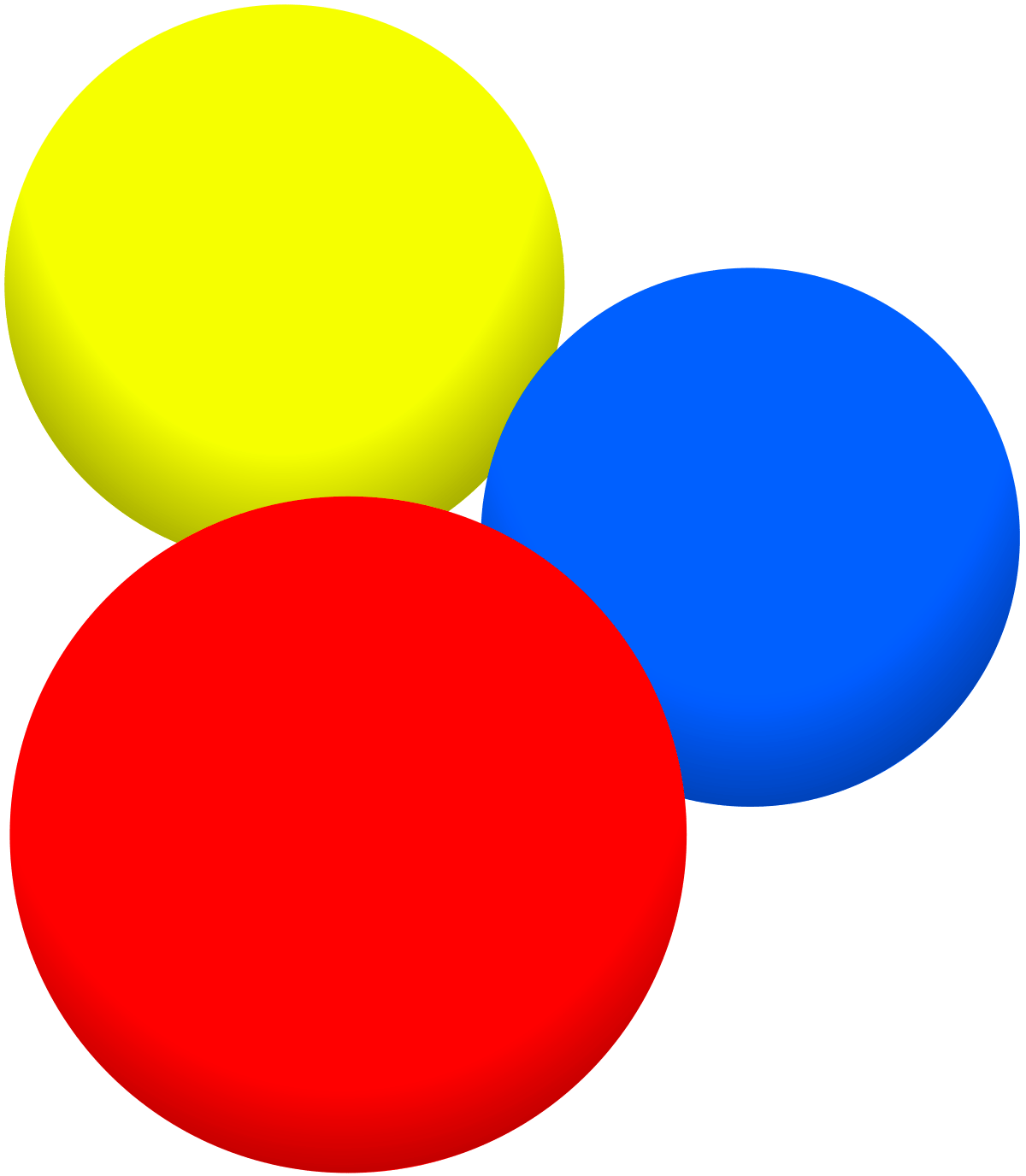
Video DownloadHelper
Video DownloadHelper is a browser extension developed by Michel Gutierrez. It allows users to download videos from websites that stream videos through HTTP. Available for Firefox and Chrome web browsers, it is the third most popular extension for Firefox and the second most popular Mozilla-recommended extension with 2,848,968 users. Its compatibility with most YouTube-like sites, open-source companion application, and smart naming of video files make it a powerful tool for capturing online content.
Main Features:
- Companion Application: Video DownloadHelper relies on a specific native application called Video DownloadHelper Companion Application, or coapp, to ensure functionality. The source code of the coapp is open-source, enhancing trustworthiness.
- Smart Naming of Video Files: The platform can intelligently name video files.
- Blacklisting Domains: Users can blacklist domains to hide ads from detected videos.
- Multiple Options: Users can choose from a variety of filters for video downloads.
- Customizable Interface: The interface is highly customizable.
- Conversion: Video DownloadHelper can convert downloaded videos to almost any format.
Pricing: The license for the VDH/Chrome version is €12.00 (or $16.00), while the VDH/Firefox or VDH/Edge version is €18.50 (or $28.50).
Cocoleech coupon code
Understanding the pricing of Cocoleech is crucial for making an informed decision. As of 2023, Cocoleech offers the following pricing plans:
- 30 Days: $7.99
- 90 Days + 15 Days For Free: $19.99
- 180 Days + 30 Days For Free: $29.99
- 365 Days + 45 Days For Free: $40.99
There is no Cocoleech free trial available, but the platform does offer additional 15-45 days free depending on the plans.
It's important to note that Cocoleech regularly offers coupon codes and discounts, allowing users to save significantly on its services. All the latest Cocoleech coupon codes can be found on the CouponATime website, allowing users to enjoy substantial savings on Cocoleech services. Here are some of the best Cocoleech discount codes that you can utilize:
To use these codes, simply enter them during the checkout process on the Cocoleech website to avail of the discounts.
Which apps might be the best choice for you?
In conclusion, while Cocoleech has undoubtedly made its mark in the download manager realm, the landscape is vast and constantly evolving. Exploring these Cocoleech alternatives empowers you to make an educated choice, aligning your download manager with your specific requirements. Whether it's automation, simplicity, or high-quality downloads you seek, the above options provide a range of choices, ensuring you find the perfect fit for your downloading needs. So, evaluate your priorities and choose the one that aligns best with your downloading needs.
