
Apowersoft stands out as a versatile provider in the world of multimedia solutions. But, does it truly deserve the title of "ultimate" solution? In this Apowersoft review, let's explore their offerings, features, and benefits to answer this question.
About Apowersoft
Apowersoft is the brainchild of WANGXU TECHNOLOGY (HK) CO., LIMITED, a company headquartered in Hong Kong with a strong commitment to delivering simple and high-quality creative solutions. Their portfolio extends beyond multimedia software to include data solution software, PDF solutions, diagram software, and various utility tools. Apowersoft made its debut in 2008, and since then, it has been utilized by over 30,000,000 users worldwide.
The company's global reach is reflected in its presence in more than 100 countries and regions, showcasing its dedication to serving a diverse and extensive user base. Apowersoft's primary objective is to develop digital products and services that enhance people's efficiency, save time, and increase productivity in today's digital age. Their philosophy centers on making technology accessible to users of all levels, a mission that has brought them considerable recognition.
Apowersoft brand review
Let's start this Apowersoft review by taking a closer look at what makes the company a contender in this competitive arena.
Apowersoft’s range of products and solutions
Apowersoft’s reputation in the market is built on a robust foundation of multimedia solutions that cater to a wide spectrum of user requirements. Its extensive product line spans multimedia, mobile, utility, and online tools. Noteworthy among its offerings are:
- Multimedia Tools:
Apowersoft offers an impressive array of multimedia tools, including RecCloud, Video Editor, File Compressor, Streaming Audio Recorder, GIF Maker, and more. These tools cater to various needs such as video editing, audio recording, and file compression, providing users with a comprehensive multimedia experience.
- Mobile Utilities:
The brand doesn't limit itself to desktop solutions; it also provides a suite of mobile utilities like Phone Manager, Live Streaming Tool, and iOS Data Recovery. These tools enable seamless management of mobile devices and offer essential functions like data recovery and live streaming.
- Utility Software:
Apowersoft's utility software covers a wide range of applications, from PDF editing to screen recording. Users can benefit from tools like PDF Editor, Screen Capture Pro, and Data Recovery, making it convenient to handle everyday tasks efficiently.
- Online Services:
In addition to desktop and mobile applications, Apowersoft offers various online services, including video editing, screen recording, and PDF editing. These online tools are accessible from any device with an internet connection, enhancing convenience and flexibility for users.
Apowersoft privacy and security
One of the critical aspects of any software service is the handling of user data. Apowersoft emphasizes the importance of privacy and security and has outlined its data usage policies clearly.
Apowersoft states that it legally processes personal data and ensures it is not shared with external parties except under specific circumstances. The company shares personal information with service providers to fulfill orders, administer contests, and provide customer support. Additionally, the company may disclose personal data to comply with legal obligations or protect the rights and safety of its business and customers.
While this might raise concerns for some users, Apowersoft assures that it adopts appropriate technical and organizational measures to prevent unauthorized access to user information. The company also requires third parties to implement adequate security measures and complete Data Security Questionnaires to ensure the safety of user data.
Apowersoft customer support
Now, let's shift our focus to Apowersoft's customer support, a crucial aspect for any software company. Apowersoft offers specific support for specific products. This tailored approach is advantageous, as it ensures that users receive product-specific assistance when they encounter issues or have questions. This can be particularly helpful in troubleshooting and addressing concerns more effectively.
In addition to product-specific support, Apowersoft has a well-organized Frequently Asked Questions (FAQ) section on its website. The FAQ section is a valuable resource for customers as it provides answers to common queries and troubleshooting steps for typical issues. This self-help option can save users time and effort in seeking assistance.
For more personalized assistance, Apowersoft offers an online form where users can submit their queries. This form allows users to describe their problems in detail, ensuring that the support team can provide accurate and tailored solutions.
For those who prefer direct communication, Apowersoft offers a helpline reachable at (+1) 2403356666. This phone support option ensures that users can speak with knowledgeable professionals who can guide them through any challenges they face.
Apowersoft products review
Now, let's delve deeper into some of Apowersoft's best-selling products to see how they perform:
Apowersoft photo viewer review

Apowersoft photo viewer allows faster, lighter, and smoother photo viewing
Apowersoft Photo Viewer is marketed as the ultimate solution for viewing images. In addition to handling popular formats such as PNG, JPG, BMP, and TIFF, Apowersoft Photo Viewer supports professional image formats like HEIC (HEIF), PSD, CDR, RAW, and more. This versatility makes it a suitable choice for both casual users and professionals with diverse image format requirements.
The user interface of Apowersoft Photo Viewer is both user-friendly and intuitive, ensuring that all users can navigate the program effortlessly. Its efficient computing technology ensures swift image loading, allowing users to view images instantaneously upon clicking.
A noteworthy feature of Apowersoft Photo Viewer is its seamless handling of long images. Unlike other programs that require tedious dragging to view the entirety of lengthy pictures, this tool simplifies the process. Users can effortlessly scroll through extensive images, enhancing user experience significantly.
However, when doing this Apowersoft Photo Viewer review, we discovered that the software's performance may vary depending on your system's capabilities. Users with older or less powerful computers may not experience the same level of performance as those with more advanced hardware.
Apowersoft phone manager review
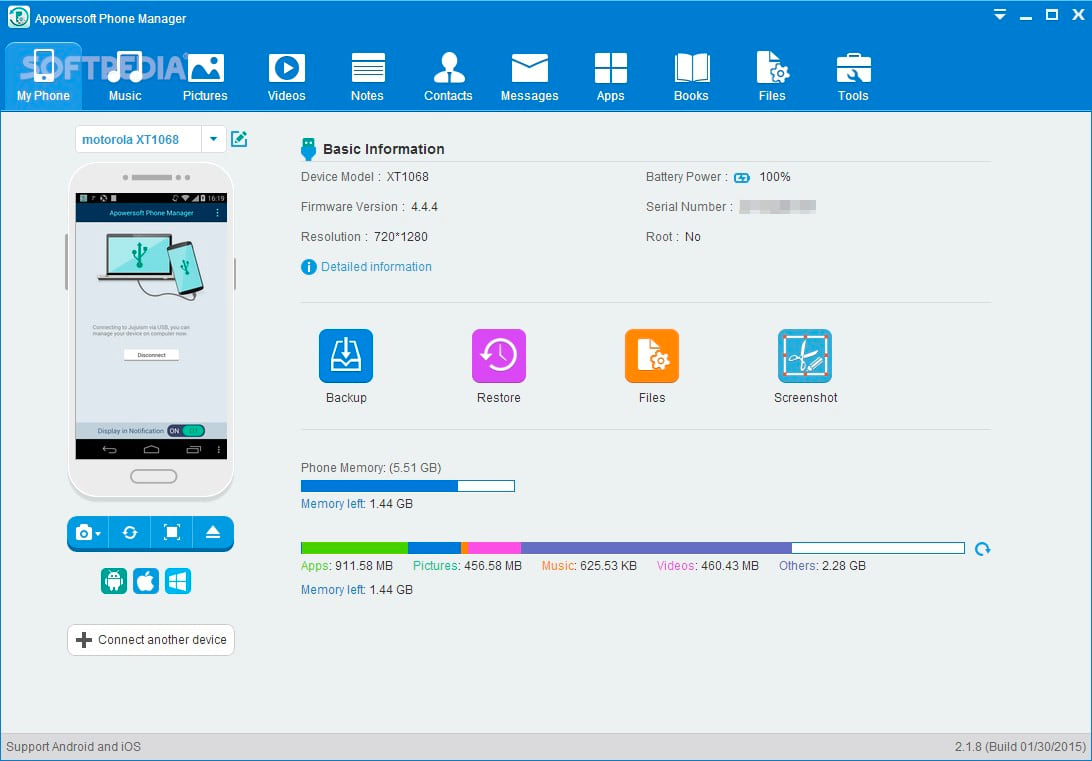
Apower Professional Phone Manager for Android & iOS
ApowerManager, as described by the company, is a professional phone manager designed for both Android and iOS devices. It provides users with a one-stop solution for managing their phones, allowing them to organize apps, documents, and files into well-structured categories.
One of the standout features of ApowerManager is its ability to import, export, and delete media files stored on mobile devices. Users can preview pictures, watch movies, and listen to music on their computers or on the go using the built-in media player. This functionality is particularly useful for individuals who frequently transfer media files between their phones and computers.
Additionally, ApowerManager allows users to back up essential phone data, including contacts, messages, photos, and videos, to their Windows or Mac computers. This backup feature provides users with a reliable method to safeguard their data, ensuring that important information is never lost. Moreover, the software enables users to restore backup files to their phones with just one click, simplifying the data recovery process. Users can also preview and manage backup files directly within the application, offering added convenience.
Nevertheless, it is necessary to mention in this Apowersoft Phone Manager review that improper operations and differences in data storage and access can lead to restore failures. Therefore, users must follow guidelines meticulously to prevent data loss.
Apowersoft screen recorder review
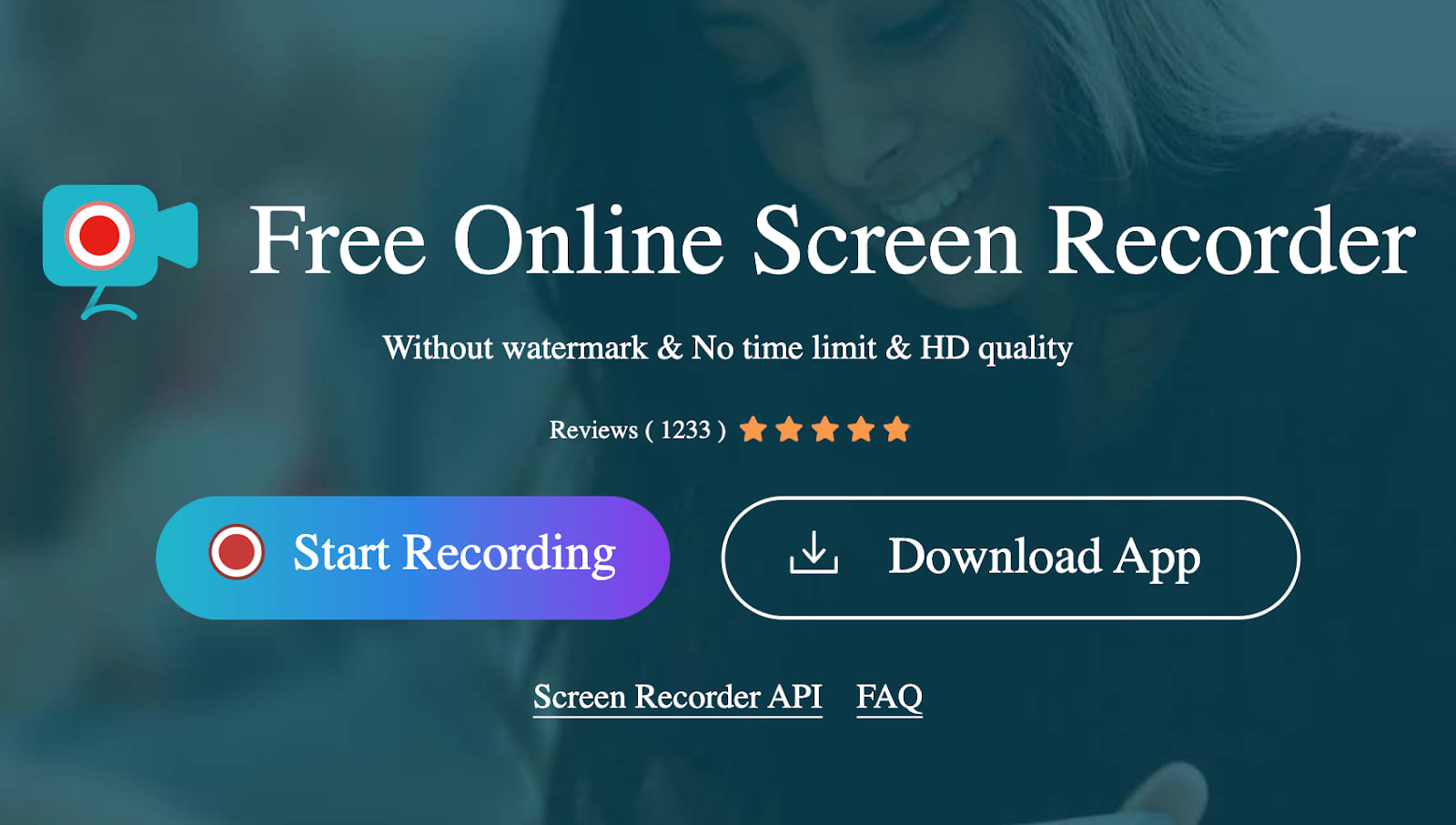
Apowersoft free screen recorder
Another outstanding product of Apowersoft is the Free Online Screen Recorder. This tool allows users to capture browser activities, including screen and webcam recordings, without any watermark, time limits, and in high definition.
One of its key advantages is the fact that it operates entirely online, eliminating the need for downloads or installations. This makes it an attractive option for users who are wary of cluttering their devices with additional software.
With this screen recorder, users can capture a wide array of activities, ranging from video streams to self-demonstrations and live chats. It even supports recording webcam footage simultaneously, making it an excellent choice for creating tutorial videos or online courses. Moreover, its compatibility with popular video conferencing platforms like Google Meet and Zoom further enhances its appeal to professionals and educators.
Additionally, Apowersoft supports the recording of system sounds and microphone input, ensuring that your recordings are accompanied by clear and synchronized audio. This feature is particularly useful for creating professional-quality videos where audiovisual coherence is crucial.
Apowersoft audio recorder review
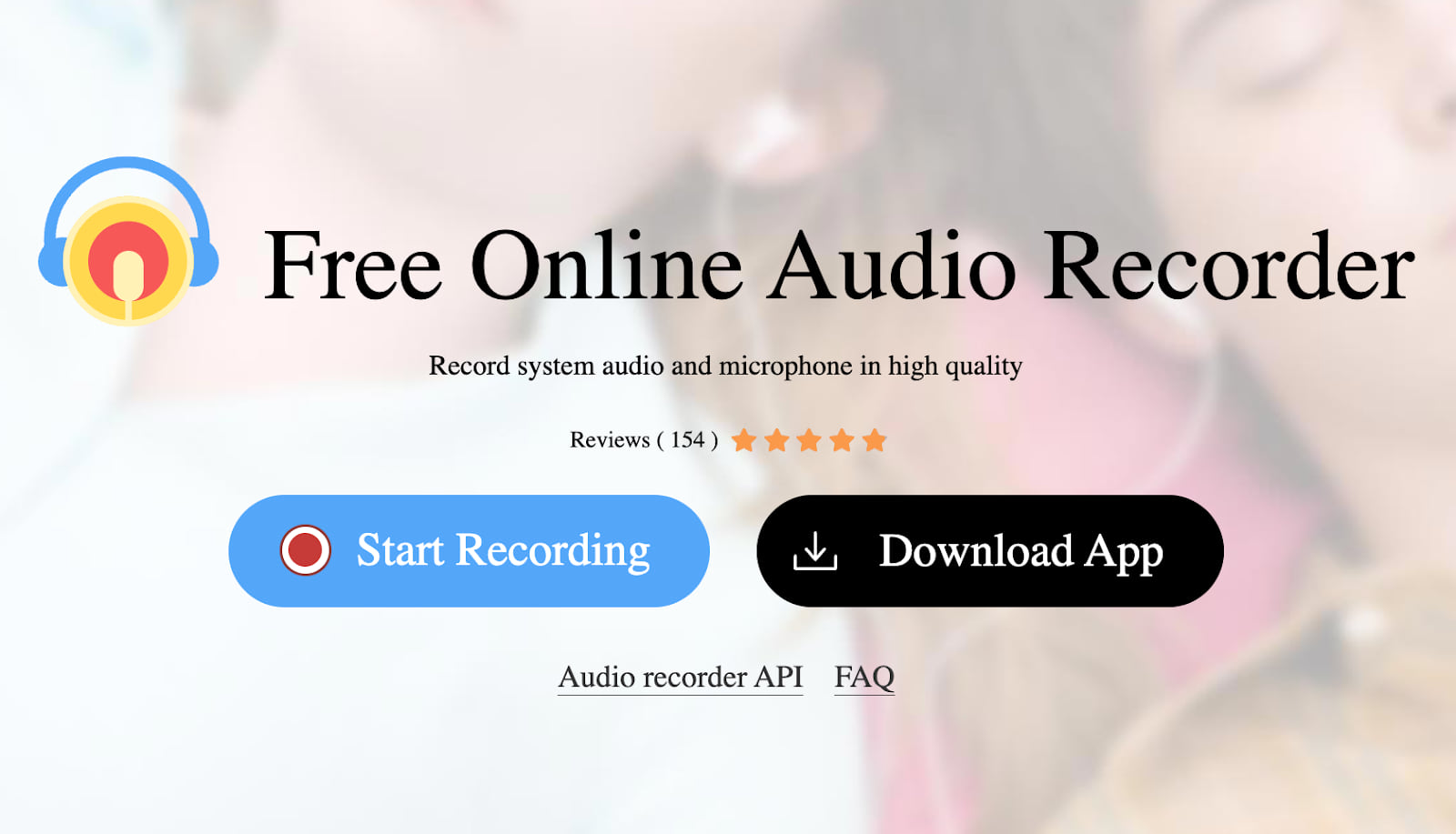
Apowersoft audio recorder offers free and unlimited audio recording
Apowersoft’s Free Online Audio Recorder stands out for its simplicity and accessibility. Compatible with various platforms, it allows users to capture both system audio and microphone input effortlessly.
The Apowersoft Audio Recorder’s recording process is seamless. With a few clicks, users can record screen sound or browser audio, making it an excellent choice for recording music, meetings, or online courses.
Moreover, the tool utilizes HTML5 technology, ensuring recordings are of ultra-high sound quality, maintaining the integrity of the original soundtrack. The absence of compression preserves the authenticity of the audio, which is crucial for professionals and enthusiasts alike.
Another notable feature is the ability to check recorded audio files online. This allows users to quickly assess the quality of their recordings. If unsatisfied, users can easily initiate a new recording without any hassle.
The absence of hidden fees or subscriptions further adds to the tool’s appeal. Users can record system sound and microphone audio for free, making it accessible to a wider audience.
Apowersoft reviews from customers
To gain a better understanding of Apowersoft's performance, let’s take a look at Apowersoft.com reviews from customers.
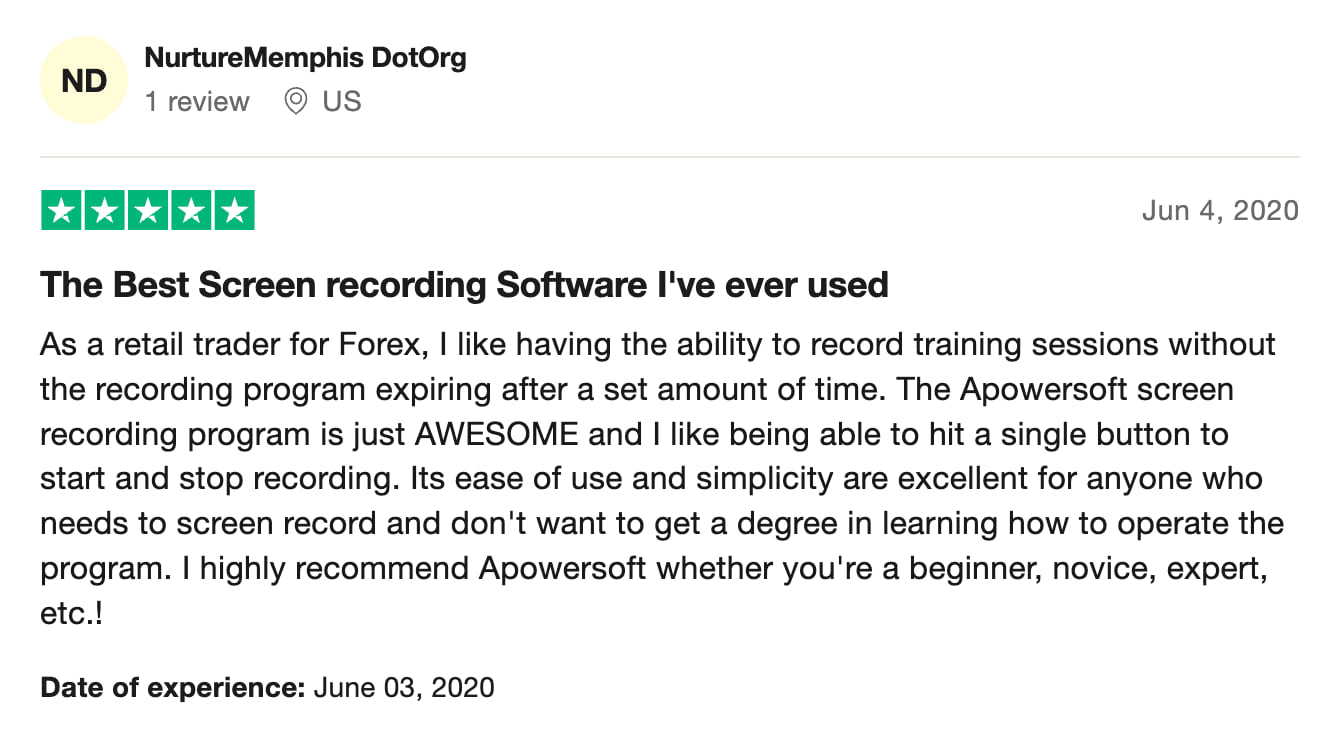
Positive reviews from customers
A typical Apowersoft review from customers mentions the ease of use across its range of products. Customers appreciate the straightforward interfaces that make navigation and usage a breeze.
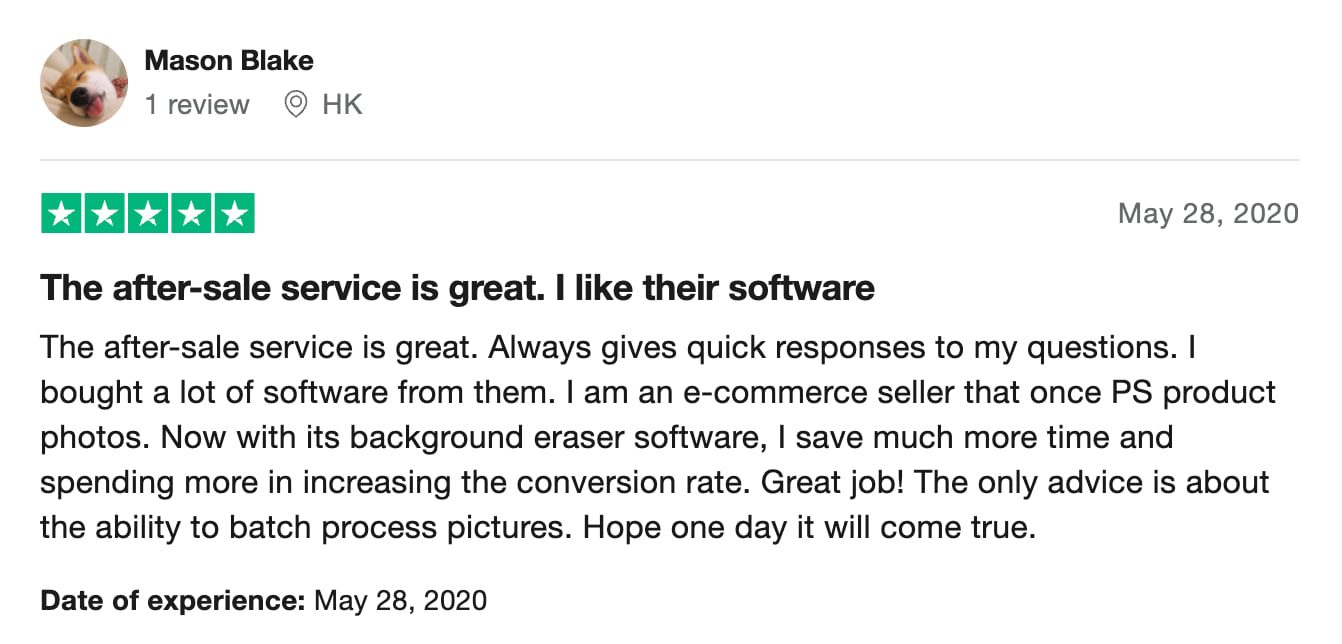
Positive reviews from customers
Moreover, the company's after-sale service is frequently commended. Customers report that Apowersoft is quick to respond to their inquiries and concerns. This level of customer support can be a significant factor when deciding whether to invest in a multimedia solution.
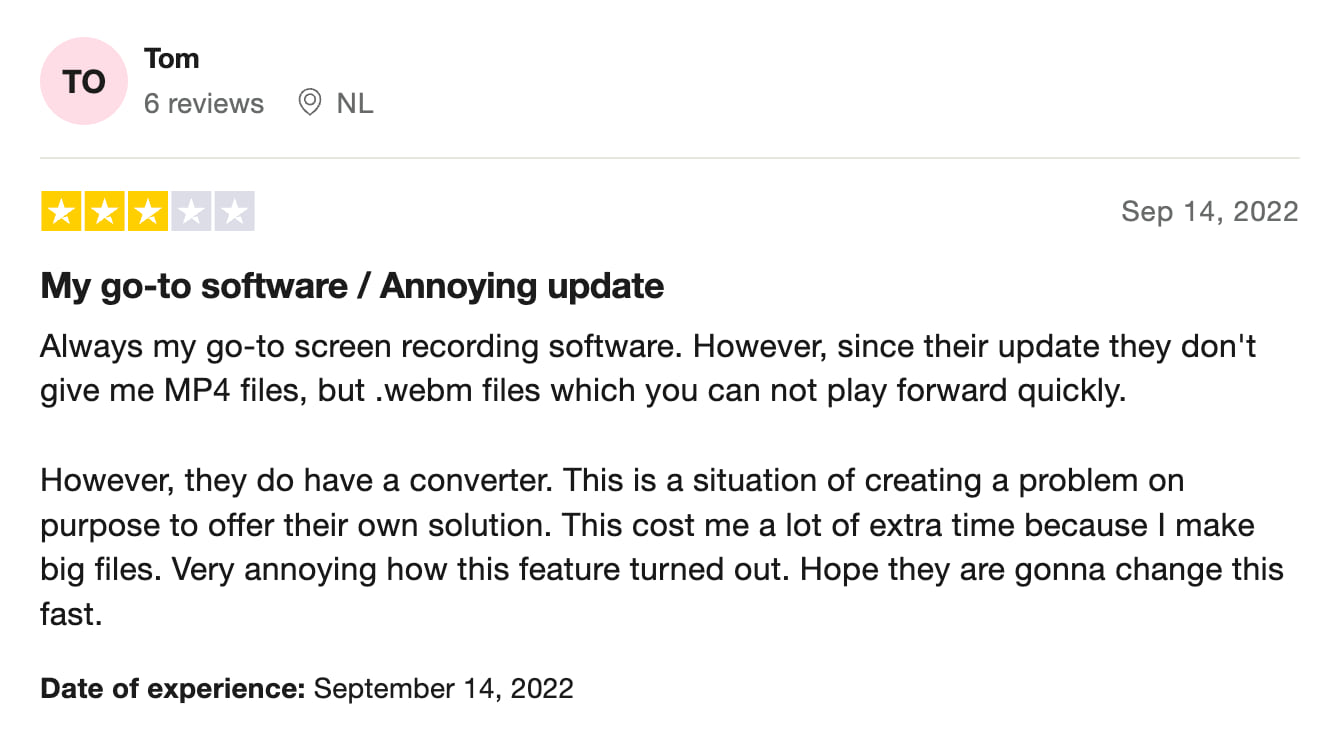
Negative reviews from customers
However, it's important to acknowledge the negative feedback as well. The change from MP4 to .webm as the default file format for screen recordings has garnered significant criticism. Some users see this change as a deliberate inconvenience, which necessitates the use of Apowersoft's converter, thus potentially driving up the time and effort required for post-production tasks. This is a valid concern, especially for users dealing with extensive video content.
Apowersoft coupon
Apowersoft demonstrates a commitment to making its products accessible through discounts and coupon codes. These codes can be found on Apowersoft's social media platforms and through various online coupon providers.
CouponATime, in particular, is a platform dedicated to searching and updating Apowersoft coupon codes regularly. At the time of writing, here are some of the best Apowersoft discount codes currently available:
By utilizing an Apowersoft activation code, you can save significantly on your purchase. This makes Apowersoft products even more attractive for individuals and businesses looking to enhance their multimedia capabilities without breaking the bank.
If you're seeking more versatile video editing software, explore Filmora by Wondershare. With its AI-driven suite, you can effortlessly craft stunning videos. Starting at just US$49.99 per year, Filmora offers great value, and you can further enhance savings with numerous Filmora discount codes.
Conclusion
In this Apowersoft review, we've examined the company's core products and their utility in the world of multimedia solutions. Overall, Apowersoft appears to be a reliable choice for individuals and professionals seeking user-friendly, high-quality software solutions. While these tools may not be the most feature-rich options available, they serve as reliable and accessible solutions for a broad user base. As with any software, it's advisable to thoroughly research and read Apowersoft.com reviews, both positive and negative, to determine if Apowersoft aligns with your specific multimedia needs.
